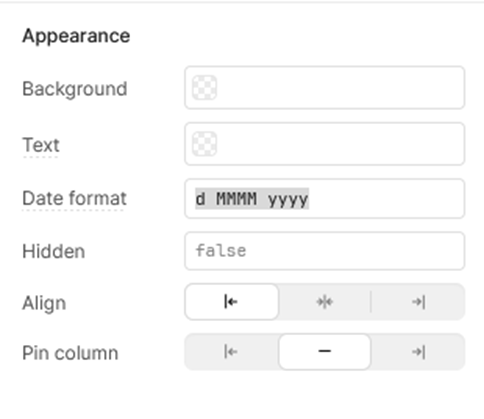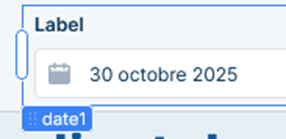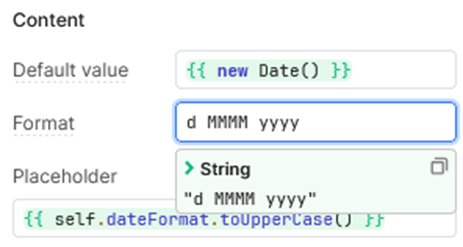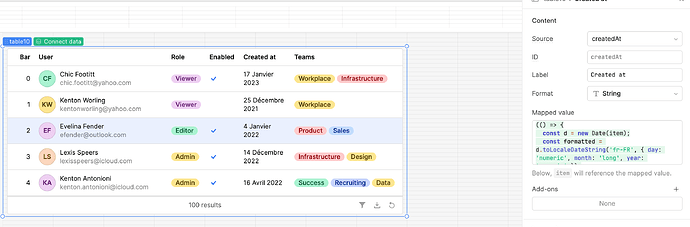I am trying to get a table to display dates in French, in the format “1 janvier 2026”.
Although I have localization on, and my app’s locale is set to ‘fr’ using a js query that runs on page load, the dates in the table continue to display in English. When I use the same unicode date format (d MMMM yyyy) in a date component, it displays correctly in French.
In the table:
In a date component:
I’ve tried reading the documentation on Unicode date and time symbols, but am having a hard time understanding it. I’ve also tried various permutations of the date format, tried using the Mapped Value field, and have tried using moment(), but with no success.
1 Like
Try this code
{{ (new Date(item)).toLocaleDateString('fr-FR', { day: 'numeric', month: 'long', year: 'numeric' }) }}
1 Like
Hey @LindenKel
I completely understand your issue — the date isn’t showing in the correct format in the table column, even though it looks perfect inside the Date component.
I’ve tested this and found a simple solution that displays the date correctly in French (e.g. 1 Janvier 2026) right inside your table:
{{
(() => {
const d = new Date(item);
const formatted = d.toLocaleDateString('fr-FR', { day: 'numeric', month: 'long', year: 'numeric' });
return formatted.replace(/(\s)([a-z])/, (_, space, letter) => space + letter.toUpperCase());
})()
}}
This converts your date into a clean, human-readable French format — with the month name correctly capitalized.
Here’s a quick screenshot from my setup to show how it looks in action
Hope this helps!
Thank you both. I’ve used Mateusz’s code (though I decided to change the month format to short) and put in in the Mapped Value field with the column type set to String rather than Date as WildeStudioLLP suggests, to get the result I need.
1 Like