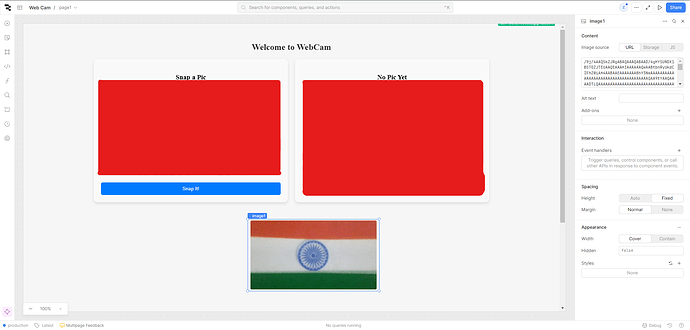Hey Retool Community! ![]()
We’re excited to share a custom Webcam component that brings image capture functionality right into your Retool web apps! Since Retool doesn’t have a native image capture option, this component seamlessly fills that gap.
![]() Key Features:
Key Features:
- Capture Images: Easily capture images directly from your device's webcam.
- Download Captured Image: Save the image to your device with a single click.
- Copy Base64 Data: Quickly copy the Base64 representation of the image—perfect for data storage or processing.
- Clear Captured Image: Reset the capture area effortlessly to take a new photo without refreshing the page.
** ![]() Here’s How It Works:**
Here’s How It Works:**
We built this component using React with the react-webcam library and integrated it smoothly into Retool using the Retool Custom Component SDK. The image is captured as a Base64 string, making it easy to store or send to APIs.
The component manages state to handle the captured image, Base64 data, and interactions like copying to clipboard or downloading the image. The layout is styled for a user-friendly experience with buttons to capture, download, copy, and clear the image.
-
Image Capture Interface: The capture button activates the webcam feed.
-
Captured Image Preview: Get a live preview of the captured image along with options to download or copy the Base64 data.
-
Base64 Copy in Action: Easily copy the Base64 string for seamless integration into your workflow.
![]() Use Cases:
Use Cases:
This custom component is ideal for:
- ID verification
- User profile setup
- Any scenario where you need to capture and process images within your Retool app!
We’d love to hear your feedback or help you get started! Drop your questions below, and happy building! ![]()