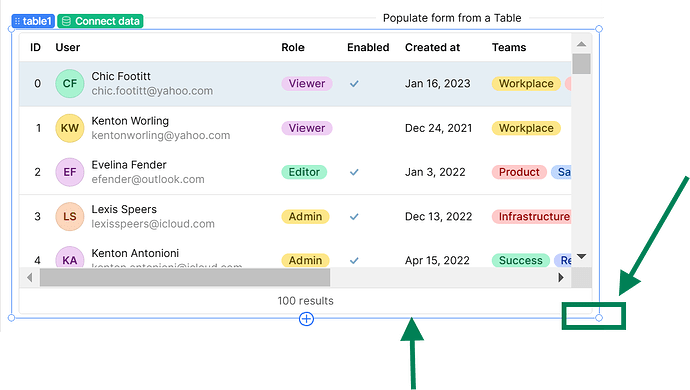I am having a weird problem with the new table.
I can't seem to change the height of the table.
How do I do this?
Mike
Hey @mdsmith1 ,
So, if the "Height" setting is set to "Fixed" then you can use the drag it either using the small dot in the bottom right corner, or the bottom margin when you select the table: i.e.
If the setting is set to "Auto" then the height will adapt to the amount of data in it.
Hope this helps!
Miguel:
I figured it out. My problem was there were not enough records in the table.
I added some more records and now I get the double arrow when I hover over the bottom border.
Anyways, I will mark your answer as the solution.
Thanks.
Mike
2 Likes