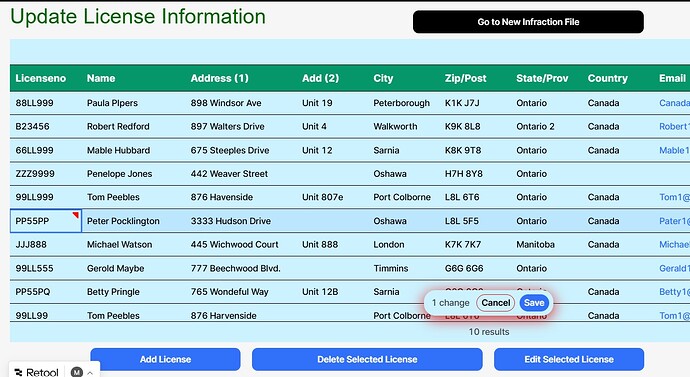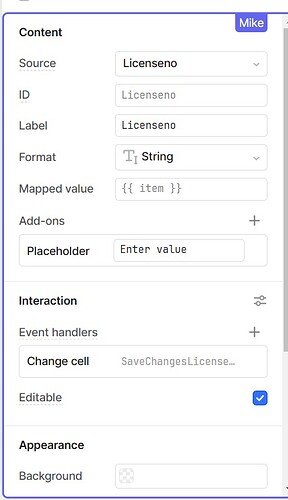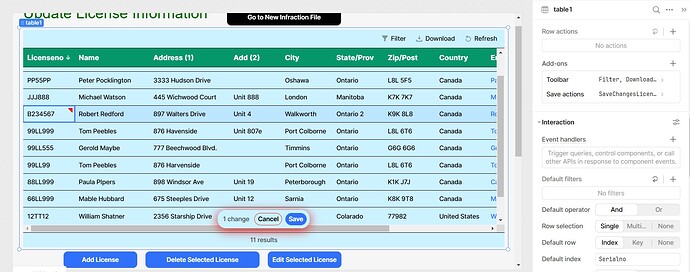I am making one field (Licenseno) editable in a table. But when I change the value in that column it puts up a screen about "Save" and won't let me out. You can see that in the first screen below.
I have "SaveChanges" code in the Change element for the column but that doesn't seem to help. See the second screen.
What am I missing?
Mike
Hello @mdsmith1,
To ensure proper functionality, execute the SaveChanges query on the external table within the save action of the Add-ons section, as illustrated in the accompanying image.
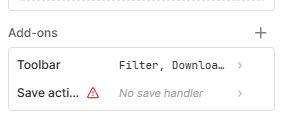
Hey @mdsmith1,
So the way you had initially set it up was correct as it would automatically trigger your query without having to click on save. If this is the behaviour you want, you only need to remove the Save actions from yoru settings and the save button will no longer appear when making edits.
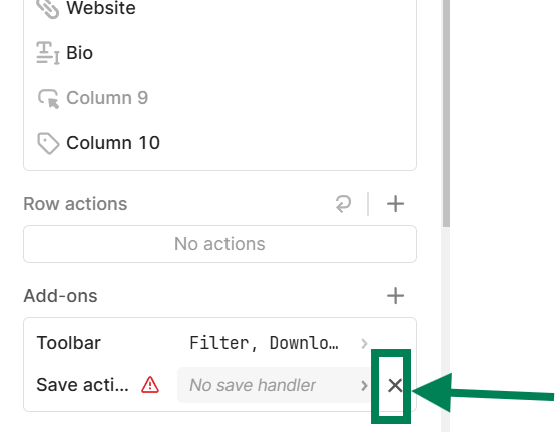
Miguel:
I appreciate all the time you have spent with me on this but I am beginning to realize that the screens that you are seeing are not the same as what I seeing.
Maybe my version will be updated in the future so I will be able to apply your recommended features.
Thank you for the time that you have spent with me.
Mike