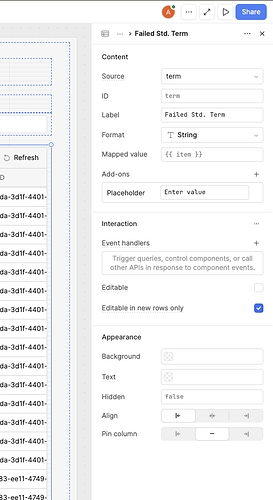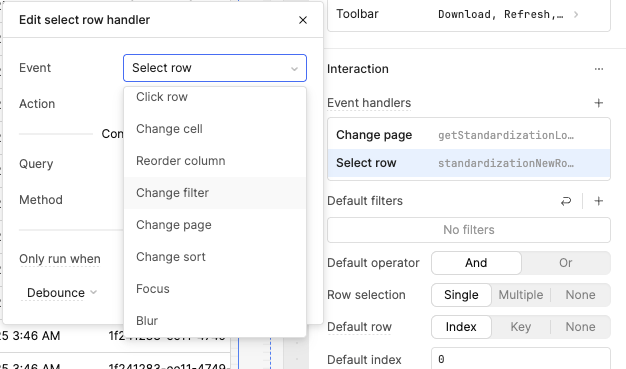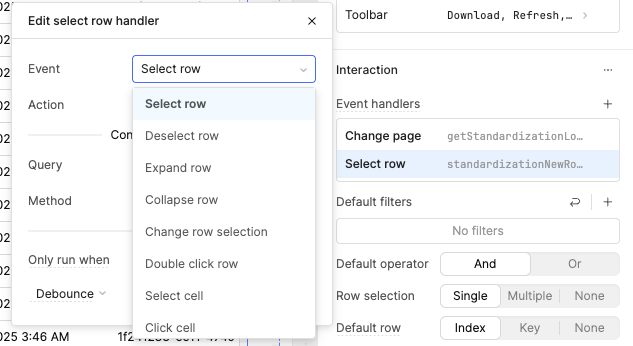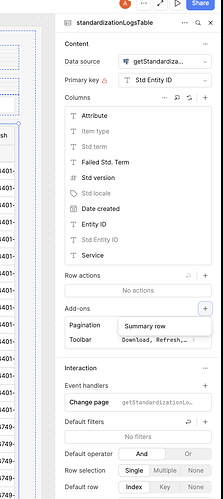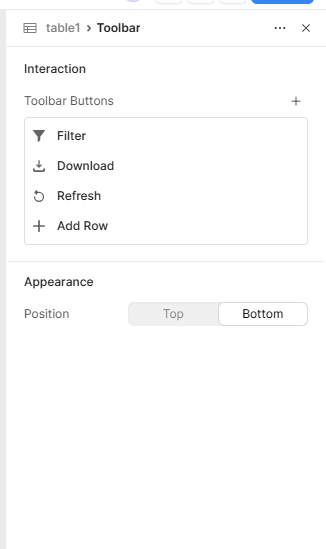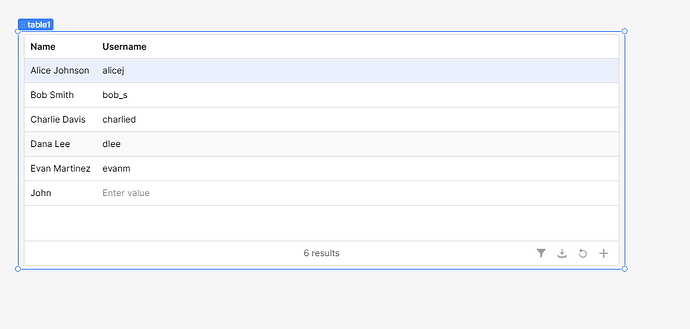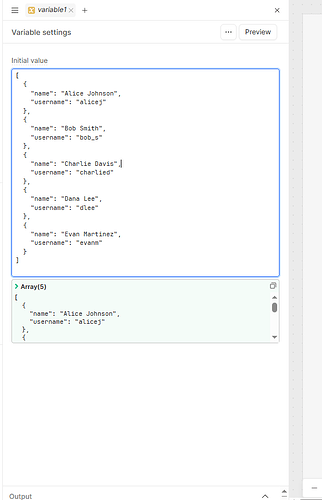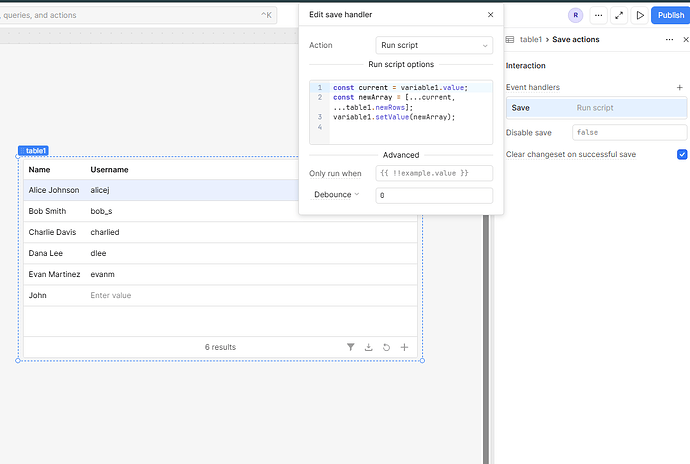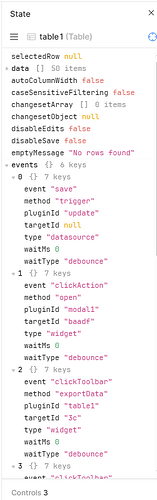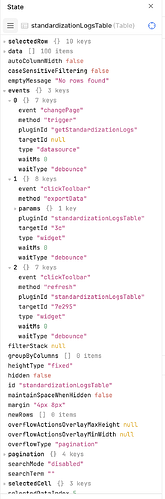- My goal: I want to be able to trigger a query to save new row in Table
- Issue: Save Action or On Save event handler is visible
- Steps I've taken to troubleshoot: I have a table with editable fields, and don't see the Save Action in the Add-ons section, nor in the Event Handlers section. Any help would be much appreciated!
- Additional info: Screenshots included.
Hey @Alex_Alvarez
Into the toolbar section there is a plus button with the use of that you can add the new row
Follow this step to add new rows
You can use the query according to you.
Hi there, thanks for your reply. I've been able to add the Add Row button, but the problem I'm having is that I don't have the Save Actions and Save event handler, and don't know why. My fields are editable in new row and I am using the same "Add Row" button that you are. You can see in my screen shots the options I have for Event Handlers and Row Actions, no Save Actions anywhere
I see can you check the view state of the table
Is there you can see the save event in it?
Review the Inspector pane for your table component and ensure that no settings are preventing the button from displaying.
@WidleStudioLLP I don't see the event there either. I've tried creating a whole new table with editable rows, and get the same result.
You can use the button component to run your query if you'd like. However, if you're trying to include a save button within it, there might be a bug. For further assistance, you can reach out to the Retool team — @Jack_T
Hi @Alex_Alvarez,
This looks like a bug where the Save action Add-on only shows up as an option if you have at least one column that is Editable (rather than Editable in new rows only). I'll make sure our team is aware of this bug. I am not sure what the timeline will be, but I'll follow up here when the bug is fixed
One potential workaround is creating a custom column that is editable & hidden. The fact that it is editable should cause the save action to show up as an option
This is sooooooo unintuitive. I wonder how much time people are losing over this given it's such poor UX.
Is there a way to do this yet?
The issue with the UI hasn't yet been fixed, @Lychee, but it is possible to do this. The trick is to temporarily change the column to be fully editable, configure the save handler, and then change the column settings back to be Editable in new rows only. It won't be visible, but the save handler will persist.
This is obviously unintended and something that we want to fix, so I'll bump the corresponding ticket internally!