Since end of yesterday, I have noticed I cannot expand the run script code editor anymore. Not sure why or if it maybe a little bug. Definitely hoping its not intended because that little tiny box is not enough.
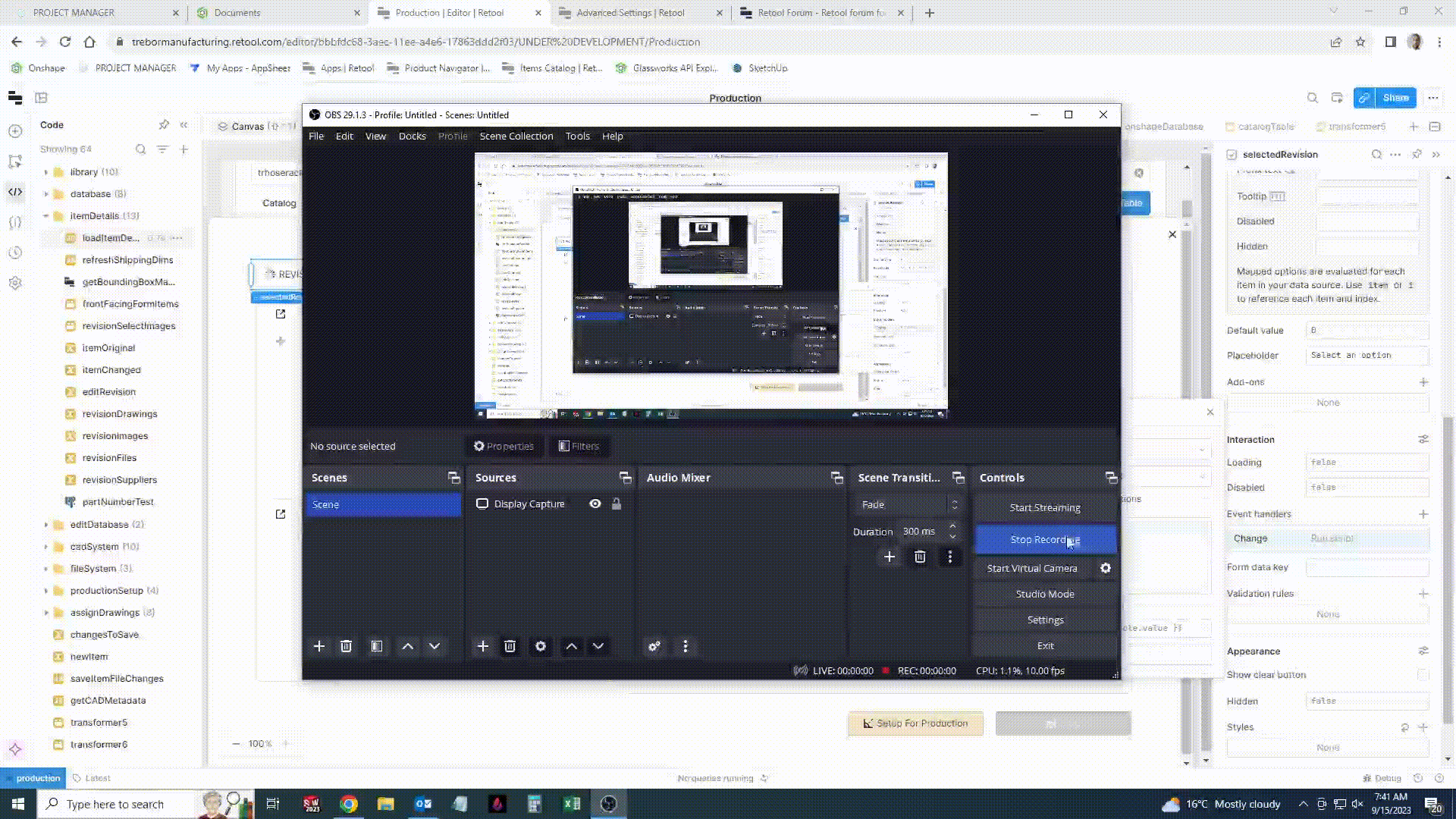
Since end of yesterday, I have noticed I cannot expand the run script code editor anymore. Not sure why or if it maybe a little bug. Definitely hoping its not intended because that little tiny box is not enough.
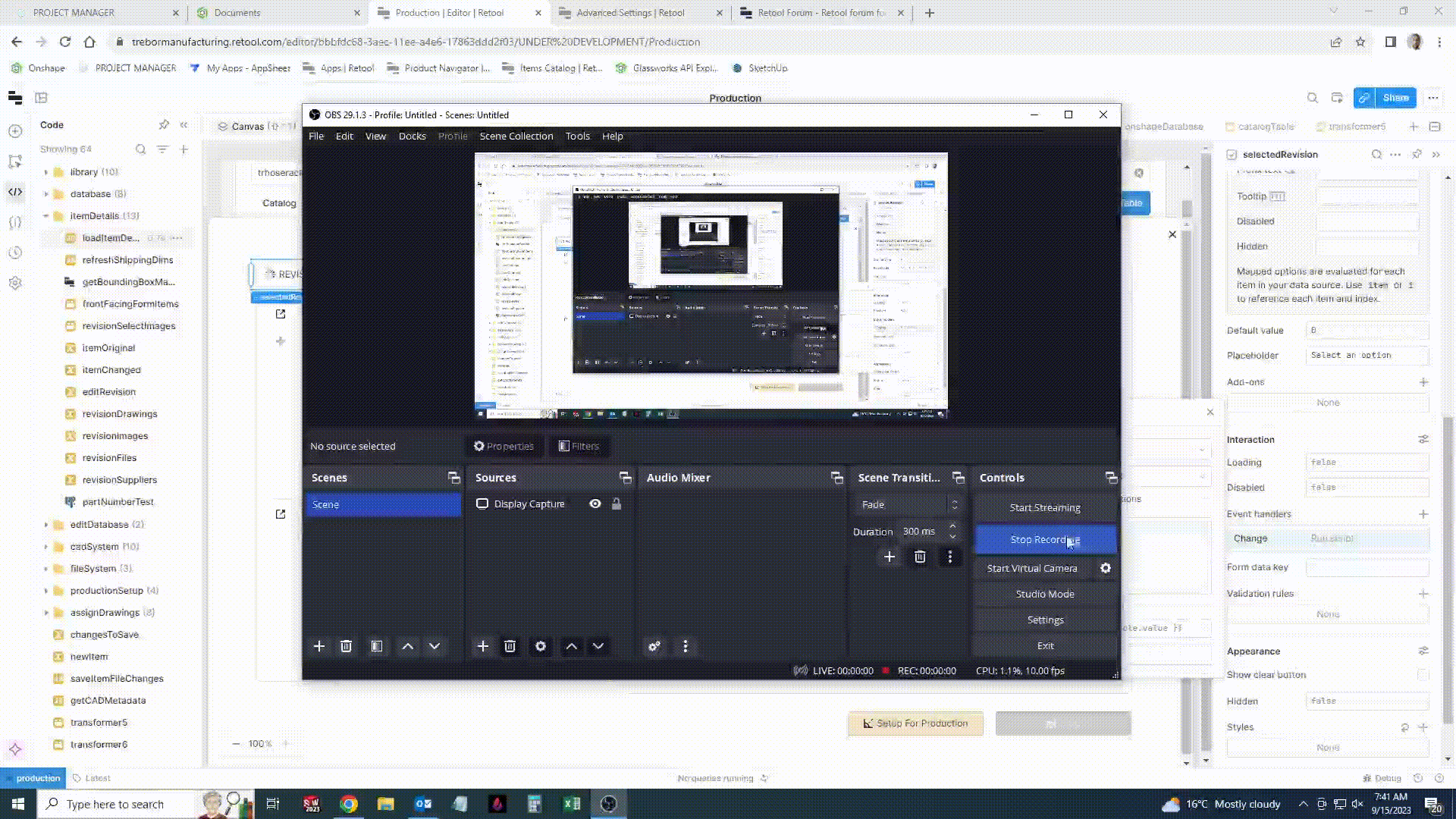
Having the same issue, only with 'Run Script'
Not sure if retool is delicately trying to remind us the run script is supposed to be for short little scripts or not but if so, it working. I am starting to shift over to more JavaScript queries. I prefer the run script though for scripts that I know will only ever be run from a certain component and never shared. I don't like having so many query success entries in the console.
Having the same issue
Yes, I like do this too.
Hi @Shawn_Crocker,
Thanks so much for bringing this to our attention. I've reached out to the engineering team about the regression that you've pointed out! I am seeing the same issue on my side.
As it relates to run script events, our design & product teams are also taking a look at how we can continue to improve code writing ergonomics in our new IDE (making it easier to write code, more space for writing code, centralizing where the code lives in the IDE, adding code search across the app, etc)
Another thing to note is, the editor input has a blue outline. It's the same outline that is on the pop out editor. It feels like the runscript edit thinks it's already popped out.
Thanks, I shared that earlier with the eng team working on the fix. They've shipped the fix so it should go out to Cloud soon ![]()
Hi @Tess, thanks for your support.
I've noticed that the expand code editor icon has returned, but when I click on the expanded window, it immediately closes. I expected the expanded window to stay open.
Hi @milad thanks for letting me know! I'm not seeing the same behavior. What version of Retool are you using? And where are you popping out the code editor (i.e. an event handler on a table, event handler on a button, etc)
You can see the version # in the bottom right corner:

It's returned for me also. It stays open when I click it.
Thank you for your prompt reply.
I am currently using version 3.15.0-fdcba0a (Build 128291) of the Cloud version.
Upon further testing, I have confirmed that the system now behaves as expected.
However, I have noticed that when I click anywhere on the page, the code window closes. While this might be intended behavior, I would prefer the Code editor to remain open until I choose to close it explicitly.
Is there a way to configure it accordingly?
I have also noticed this new undesirable behavior. I think it was better when you could open it and then navigate through other areas of the app while still making reference to the editor.
Yes, I agree! Looks like a regression related to the original issue in this thread ![]() Flagging to our team
Flagging to our team
this is still an issue, and it consistently reproduces whenever there's any open floating panel (e.g. debug console, "create components" palette, etc.)
let's say, you add event handler to some element, choose "run a script", click the "expand" and try to write anything in the script editor, while Debug Console (as an example) is open, the script editor immediately closes.
if you close all floating panels and repeat, the script editor remains open.
However, there's still an issue in the expanded script when it stays open - it sometimes moves the caret to the top of the script without any provocation. so, you might be writing some script code, and suddenly the caret moves back to (1,1).
@Shawn_Crocker, @tess, @Eshed_Gal-Or
I'm getting all of the reported problems on version 3.25 as of Dec 12th 2023.
It's very hard to do anything as the even the tiny run script editor has the jump to char 0 issue with the cursor.
Can we please have a code edit window that works, including the ability to keep it open while clicking elsewhere in the IDE (to copy and paste or locate component names for example).
Thanks!
@stewart.anstey I have been getting the jump to zero thing for awhile. I think it Trump's anything else for me in terms of being annoying. But, compared to the whole system, I still feel like the whole thing is 99.5 percent amazing.
Hi @Shawn_Crocker,
Yep it's also my biggest issue at the moment, plus not knowing the best practice for designing queries and modals in a declarative fashion. I make a lot of use of events when perhaps I shouldn't.
For example, I haven't had much luck finding docs on doing complete end to end multitable CRUD but I will keep looking.
I give it 80 percent so far. If the monthly subscription came with a jar of peanut butter I would rate it higher.
Hi all! Thank you for resurfacing & sharing more feedback.
Just in the nick of time! The issue of the code pop out window closing when clicking outside should be solved in this afternoon's (pacific time) Cloud release (3.26) ![]() Please let me know if you still see any quirks after that
Please let me know if you still see any quirks after that
The jump to zero issue is something we're investigating, but it's a bit more technically challenging to solve, unfortunately ![]() I'll flag your feedback to our team.
I'll flag your feedback to our team.
Stewart ![]() I can't send you a jar of peanut butter, but happy to chat about your crud app in office hours or in a new topic
I can't send you a jar of peanut butter, but happy to chat about your crud app in office hours or in a new topic
Thanks @tess for fixing one of the code editor issues, I really appreciate it.
I’m at GMT +10 so there is only one office hours I can make it to. I’ll try next week since you kindly offered.
Regards