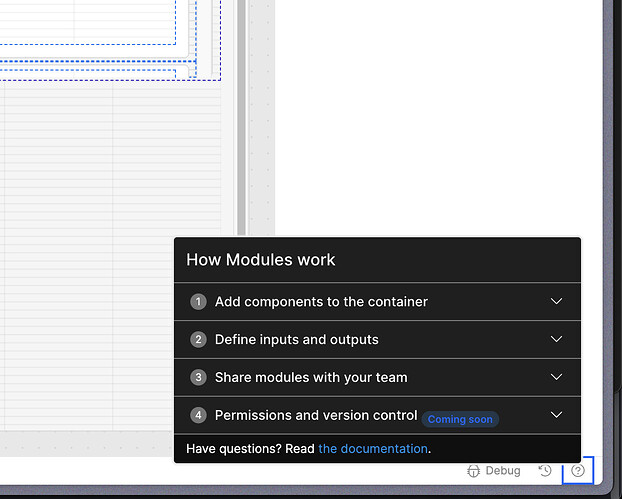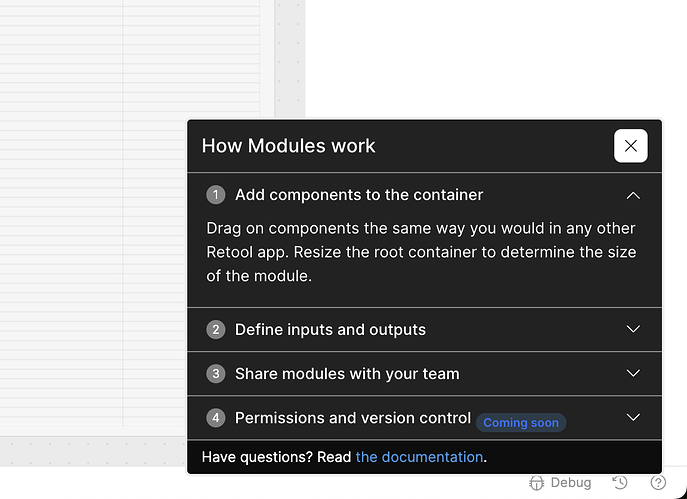I can't close that black box to the right bottom when working on a new module.
Hello @Chung_Kim , Welcome to Retool Community.
If you click again on ? then it will close this black dialog box.
Actually it doesn't.
This black box has nothing to do with that question mark. It shows up automatically
Thanks @Chung_Kim for reporting this! I'm able to reproduce the same thing you're seeing -- when creating a new module, the black info box with context and documentation doesn't seem to expose a close/dismiss option besides collapsing individual sections.
I've surfaced this to our engineering team and will keep this topic updated as I learn more about next steps ![]()
You're right that the question icon controls a different popup menu, whereas the black info box is specific to orienting users to how to use modules. We'll look into making sure it's dismissible so you can use a clean UI after skimming the "how modules work" info ![]()
Thanks!
Hey @Chung_Kim -- this should be fixed now. Can you confirm you can see an 'x' button now to close this?