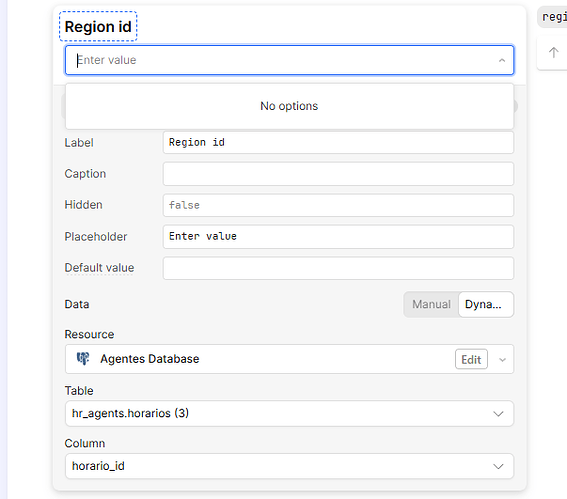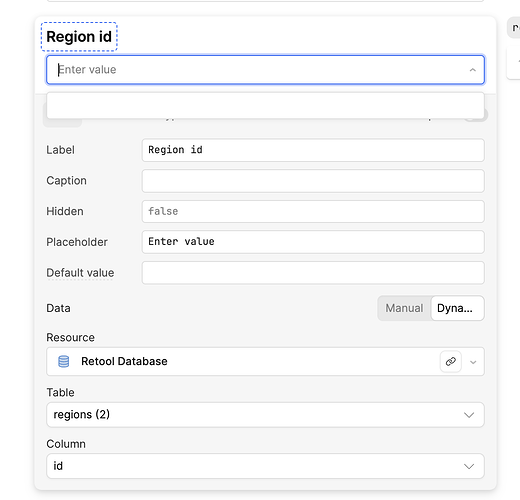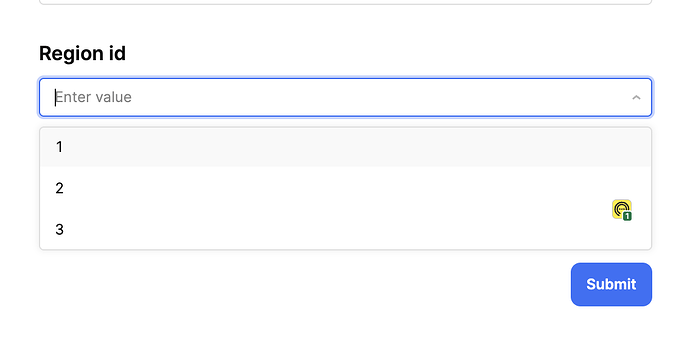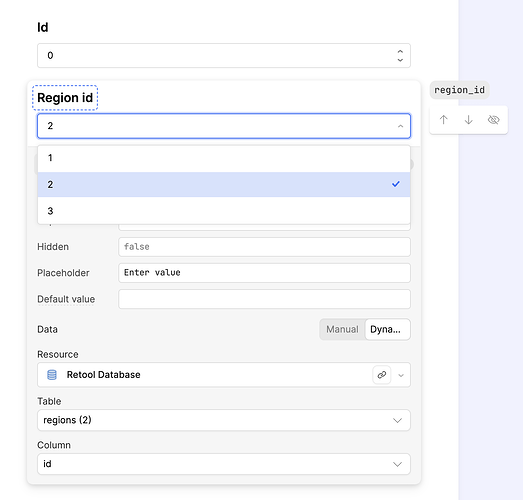- My goal: To make a selection from the Form where the values are from a database.
- Issue: While selecting the column, it still says there's no option available (PostgreSQL)
- Steps I've taken to troubleshoot: Select different databases, tables, columns.
- Additional info: (Cloud or Self-hosted, Screenshots) Cloud
Hi @GPT_Logistica,
I was experiencing a similar issue except that it says "undefined" in the dropdown menu.
However once i published the form, the values are present in the select.
So did you try to publish it?
It might be a bug in the builder part that does not get the data from the other table for the select.
Actually after publishing if I reload the webpage for the form builder I can see the values in the select even in the builder.
Let me know if it works ![]()
Thank you for chiming in @Filippo_Galli!
@GPT_Logistica, was their suggestion helpful?
I tried to reproduce the issue using a Postgres DB and the values from the table appeared. Which also prevented me from testing @Filippo_Galli's workaround.
Not sure exactly how relevant this is but I had also just ran a query to this DB table so there is a chance that it worked for me because my org was able to cache the results ![]() If you try running the query and getting all the column data and then try to populate that data into the select of the form, is it still not showing any data?
If you try running the query and getting all the column data and then try to populate that data into the select of the form, is it still not showing any data?