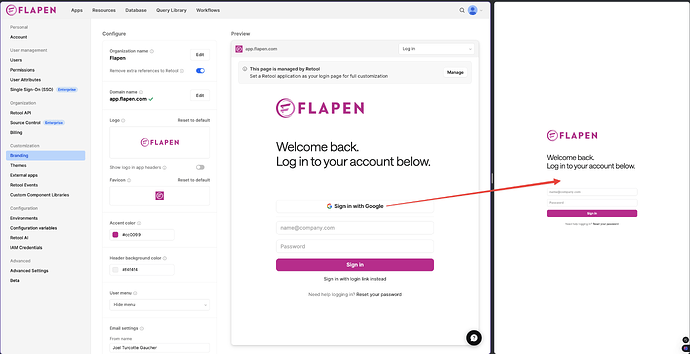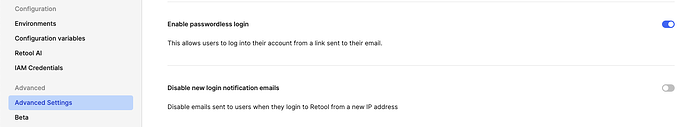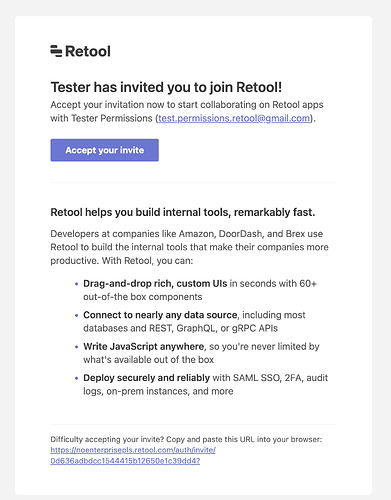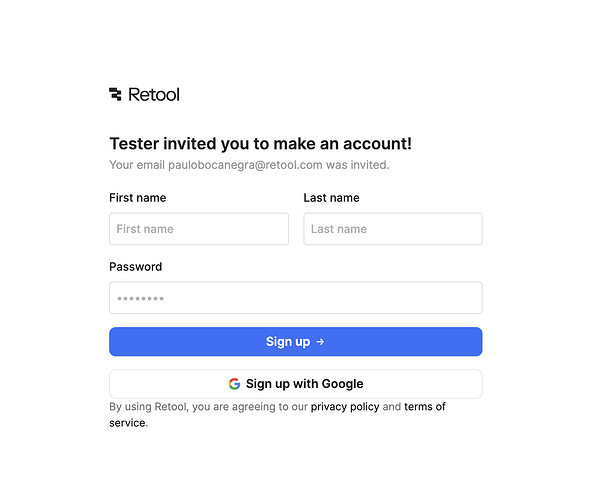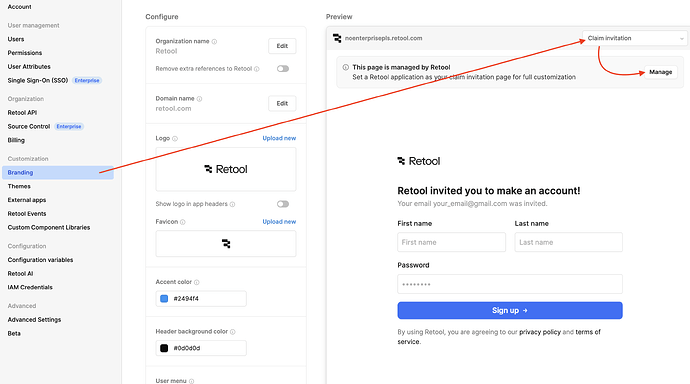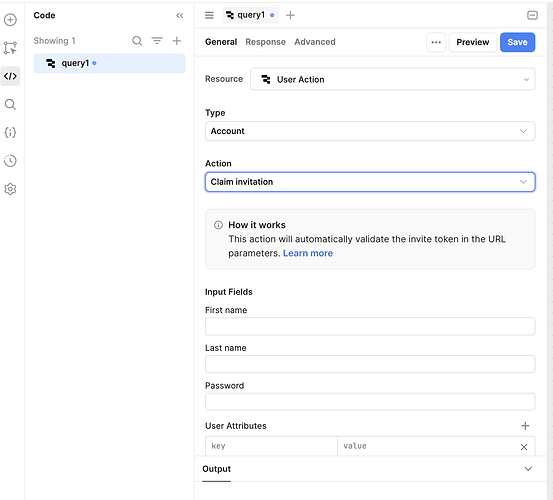Our branded loging page is missing the option "Sign in With Google” as some users signed in via Google they aren’t able to sign into their account unless they login via retool page.
Hi @Joel_TG, welcome to the forum! ![]()
I'm sorry that some of you users are unable to log into their accounts.
First, let me guide you how we help them access your organization. As an admin, go to 'Advanced Settings' and enable passwordless login:
This will show the Sign in with login link instead on the Retool managed login page. Then, have your users click that link and enter their email:
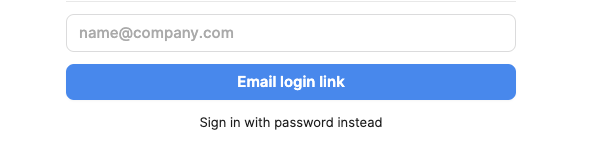
They'll get an email with this button:
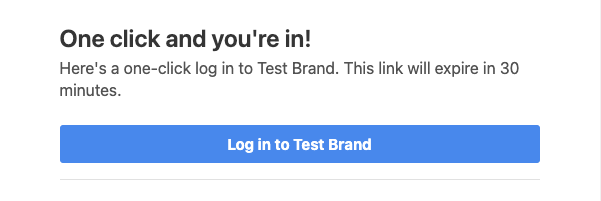
After clicking it, they should be logged in. Until we figure out why the 'Sign in with Google' button is not showing up on your Retool managed page, have them reset their Google Login to set their accounts to log in with email and password credentials.
To do this, ask them to go to https://your-subdomain.domain.com/settings/account. There, they should see the "Reset Google Login" under Security:
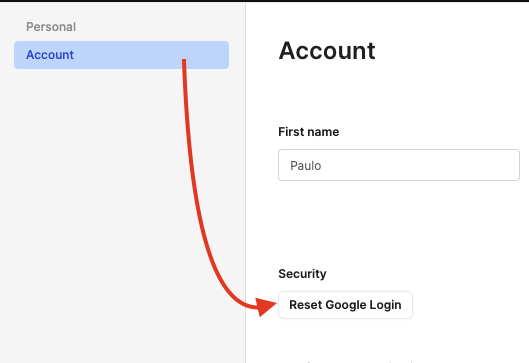
After they confirm by clicking "Reset":
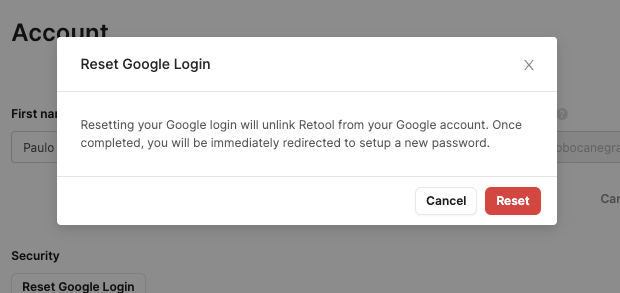
... they'll be redirected to a page where they can set their new credentials:
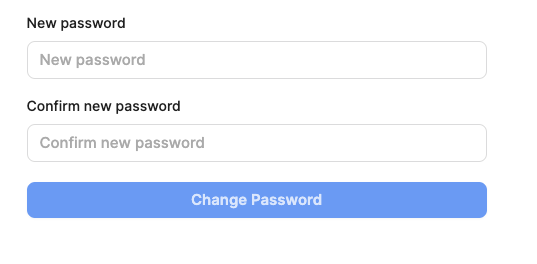
To help you solve the problem with the missing Google sign in button, are we on Cloud or Self-hosted Retool? If Self-hosted, what version?
The proposed solution is not solving the problem, user should not be allowed to sign-up with Google login if it's not available in our external portal as this prevent them from login later on.
Half of my users are unable to sign in through the external portal because they were allowed to register using Google Sign-In, which isn’t supported on my portal unless I’m on the Enterprise plan.
Configure Sign in with Google
Configure Google OIDC SSO
How can I disable Google Sign-In to prevent users from accessing a feature that doesn’t work on the external portal, preventing them from login-in?
Thanks for providing the solution. It help me a lot.
Business Cloud.
Hi @Joel_TG,
It looks like there are a couple of things going on here:
- How to prevent users from sining up with Google.
- A confusion between Google SSO and Sign in with Google.
Let's start with the first one,
How to prevent users from sining up with Google
The reason why your users are able to sign up with Google is because of the claim invitation page. When you invite users to your organization, they'll get an email similar to this one (with your branding):
When they click "Accept your invite," they'll be redirected to a claim invitation page.
By default, that page looks like this:
If they click "Sign up with Google," they will in fact only be able to log in with Google, unless they reset their Google login as I shared above. However, if you would like to create your own claim invitation page, where you do not include that option, you can do that by going to Branding, and setting up the "Claim invitation" page to an app you build on your own:
When building that app, you'll want to use the claim invitation user action and add this as an event handler to a submit button.
Confusion between Google SSO and Sign in with Google
Signing in with Google
This is a feature that enables individual users to authenticate themselves using their personal or work Google accounts through OAuth 2.0. When users click "Sign in with Google," Retool delegates authentication to Google. After Google verifies the user's identity, it shares basic user information (like email and name) with Retool to log them into their Retool account.
- No organization-wide configuration is required.
- Users must sign in to Retool individually (i.e., there’s no centralized control).
Google SSO
Google SSO is a more advanced setup for centralized authentication and access control. It typically uses SAML 2.0 or OpenID Connect (OIDC) as protocols. You configure Retool to use your organization’s Google Workspace as the identity provider (IdP). When users try to access Retool, they are redirected to Google Workspace for authentication. Once authenticated, Retool grants access based on the user’s identity as verified by Google.
- Centralized control over user access via Google Workspace admin settings.
- You can enforce stricter security policies.
- Requires configuration on both Retool and Google Workspace.
Hi @Joel_TG, are we still experiencing this issue?
Hi @Paulo , Still facing the same issue
Is your issue
- How to prevent users from signing up to their Retool account with with Google
or
- How to disable Google Sign-In?