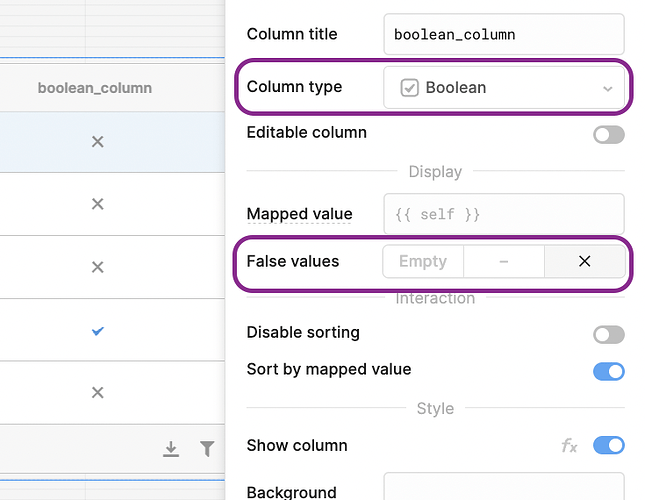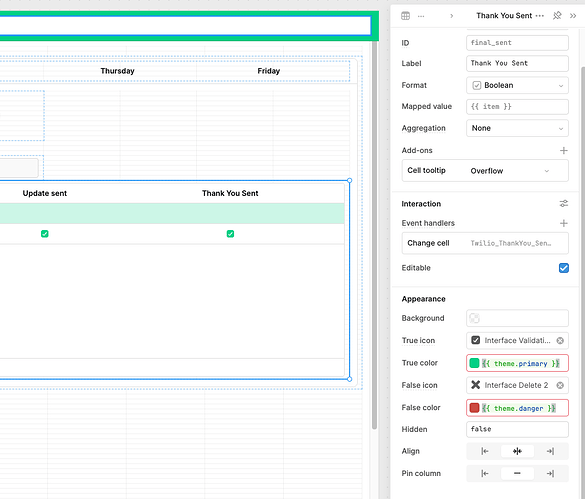Hi Guys, I'm Building an Admin Panel Using Retool, Now my Requirement is I get a list of user profile that has an attribute like < is verified > or < isBlackList > that are boolean, and by Default, there value is set to the false problem is < isBlackList > i.e. false (by Default) is not rendering a cross sign on the table , I want that if a user isn't blocked then blackList column will be represented as < cross > and if admin block that user by updating the table the < cross> should be converted to < Tick >
Hey @Abdullah_Moiz!
Are you using the Boolean column type along with the "False values" setting for your column?
Hi, Is this possible in the new table, in [Retool Cloud 2.119.0] ?
Not at the moment @themba but it is one of the things the team is looking at adding, I can let you know here when it's included!
Following for the new table as well.
+1 on adding this to the new table. Having false render as empty column is easly mistaken as empty column without data.
Hey folks!
Quick update here (in case you missed it) that it is now possible to customize how "false" values are displayed in your table ![]()
You should be able to find the following in the column settings for your boolean column:

This still does not seem to render a "FALSE" value, for example in Google Sheets.
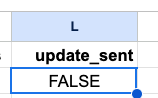
The "Thank You Sent" refers to to the update_sent field and as you can see in the databse it is "FALSE" yet it still shows a green Arrow?
Hey @kilianzaanb! Is your query set to Read data as typed values? If it's set to read your data as formatted strings instead then instead of getting the boolean values true and false you'll get the strings "TRUE" and "FALSE" - both of which are considered truthy.