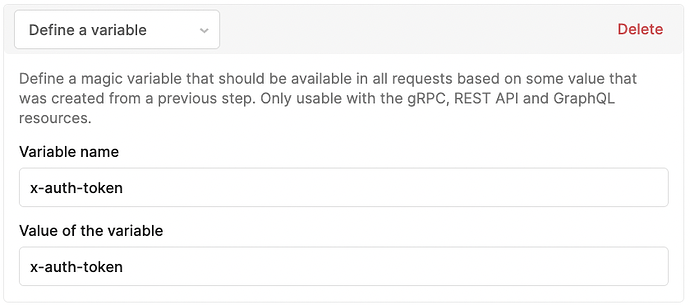At the moment there's no way to invalidate the cached values for variables you have declared, you can, however, set it back to its original value by creating a new "Define a variable" step that sets the value of the magic string back to itself:
Once you've done that just hit "Test auth workflow" then delete the step and you should be ok. Let me know if that works?