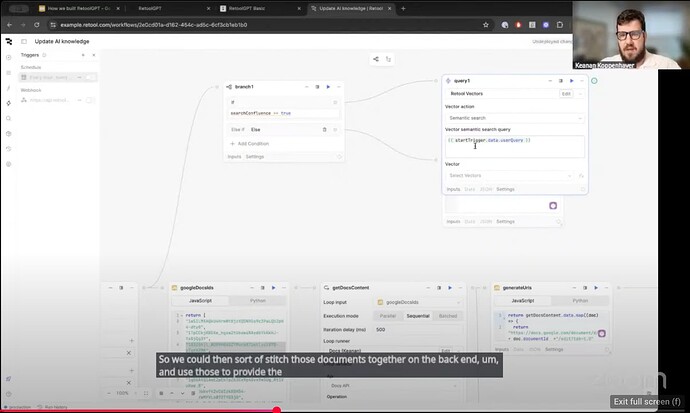AI Build Week: Day 3 Q&A Recap
AI Build Week: Day 3 Q&A Recap
Thanks to everyone who joined live and submitted questions during the session!
 Fun fact: Day 3 brought our biggest burst of technical questions yet — from Slack API changes to multi-key Agent setups. Thanks to everyone who joined live and shared real-world scenarios!
Fun fact: Day 3 brought our biggest burst of technical questions yet — from Slack API changes to multi-key Agent setups. Thanks to everyone who joined live and shared real-world scenarios!
Here’s what we covered:
 Building RetoolGPT
Building RetoolGPT
Q: Is the RetoolGPT workflow available to review?
A: Yes! You can download the full JSON export and import it into your own instance. Here’s the resource folder.
Q: What does RetoolGPT use under the hood?
A: It's powered by Workflows, Agents, Retool Vectors, and smart prompt chaining. We also use a modular component pattern (MCP) to keep things maintainable. Failover logic ensures the system "fails loud" so we can improve it over time.
Q: Can we build something similar for internal copilots?
A: Absolutely. You can build intelligent copilots by calling Workflows, embedding apps, or triggering Agents inside your internal tools. Retool gives you a lot of flexibility to tailor the experience to your use case.
 Vectors, Storage & Chunking
Vectors, Storage & Chunking
Q: Do Retool Vectors share the same 5GB limit as Retool DB?
A: Yes. Vector storage is part of your Retool DB instance. If you need more than 5GB, you'd need to expand your DB storage. We haven't seen many customers hit this cap yet.
Q: Can I use other vector databases like Pinecone?
A: Not natively right now. You can integrate external vector DBs like Pinecone using REST API resources. Submit a feature request if you'd like to see more native vector DB support.
Q: How does Retool handle chunking for vector ingestion?
A: Retool performs chunking internally, but you can pre-process your data using tools like RecursiveCharacterTextSplitter to customize chunk size and overlap before ingestion. If you’d like more control over chunking settings, let us know.
Q: Can we ingest Confluence docs into Retool Vectors?
A: Yes, as long as you can extract your Confluence content, you can convert it to a format Retool can ingest and use it in your workflows.
Q: How do vectors affect token usage?
A: Adding vectors means your model receives more context, which increases token count and cost. It's a tradeoff for better relevance and response quality.
Q: Can we schedule vector ingestion and prevent overlap?
A: Yes. You can schedule ingestion with Workflows and add logic to skip runs if a prior one is still active. This helps avoid concurrency issues.
 Agents, API Keys & Extensibility
Agents, API Keys & Extensibility
Q: Do we need to bring our own API keys for Anthropic, OpenAI, etc.?
A: Retool provides managed credentials for OpenAI and Anthropic with reasonable usage limits. You can also bring your own keys. For other models like Deepseek, you’ll need to supply your own credentials.
Q: Can different apps use different API keys?
A: This isn’t supported today, but our team is actively working on better multi-key management and permissioning at the platform level. Submit a feature request if you'd like to prioritize this.
Q: Can Retool handle multi-step agents without Make.com or external tools?
A: Yes! You can chain Workflows, use Agent tools, and pass context all within Retool. If you want to integrate with Make.com, that's also possible via API calls.
Q: How do Slack’s new LLM API terms affect integrations?
A: Slack's changes mostly relate to historical data ingestion. Triggering workflows or bots in real time should still work fine, but it's good to double-check their latest terms.
Q: Can we use Gemini’s "Grounding with Search or Maps" feature in Retool?
A: This isn’t supported via the native AI action. To use Gemini’s grounding capabilities, you'd need to create a custom API integration. Submit a feature request if you'd like native support.
 Miscellaneous
Miscellaneous
Q: What’s the case for building this vs. using tools like Guru or NotionAI?
A: Tools like Guru and NotionAI are great for general use, but building with Retool gives you full control over logic, model behavior, and integration with your internal systems.
Q: Are there lists of available actions for each AI component?
A: The best way to discover them today is through the UI and docs. Actions like "generate text" and "generate chat response" are most common. Copilot-style helpers will improve this experience in the future.
Q: Can we use Office docs stored on Egnyte instead of Google Docs?
A: Yes — if Egnyte offers an API (it does), you can connect it to Retool and pull in your document data.
💬 What did you think of Day 3?
Drop a comment — or just vote in the quick poll below:
 Loved it — more like this please!
Loved it — more like this please! It was solid, but I had questions.
It was solid, but I had questions. Not quite what I expected.
Not quite what I expected.
![]() and loving all the sharp questions and creative energy so far. Keep it coming!
and loving all the sharp questions and creative energy so far. Keep it coming!![]() Day 1: Prompt Arena Showdown
Day 1: Prompt Arena Showdown![]() Day 2: Vibes-Based Search with Vectors
Day 2: Vibes-Based Search with Vectors![]() Live at: 2025-07-09T17:00:00Z→2025-07-09T18:00:00Z — right here in the forum
Live at: 2025-07-09T17:00:00Z→2025-07-09T18:00:00Z — right here in the forum![]() Say hey if you’re tuning in! We’ll be hanging out and answering questions throughout the day.
Say hey if you’re tuning in! We’ll be hanging out and answering questions throughout the day.![]() Download today’s resources
Download today’s resources![]() What’s one takeaway or “aha” moment you’ve had so far this week? Share it in the thread!
What’s one takeaway or “aha” moment you’ve had so far this week? Share it in the thread!![]() Midweek swag drop!
Midweek swag drop!![]()
![]()
![]() Welcome back @ai-build-week-25 — drop a hello, share a takeaway, or ask your questions below!
Welcome back @ai-build-week-25 — drop a hello, share a takeaway, or ask your questions below!