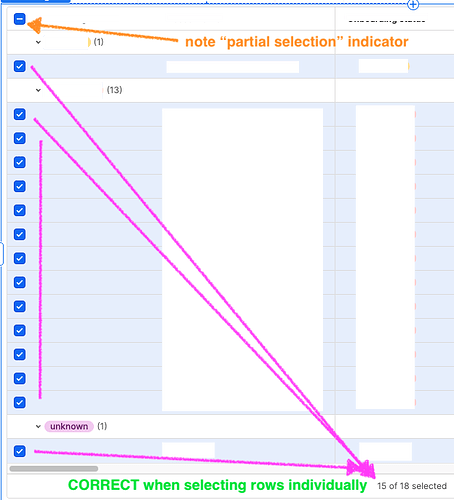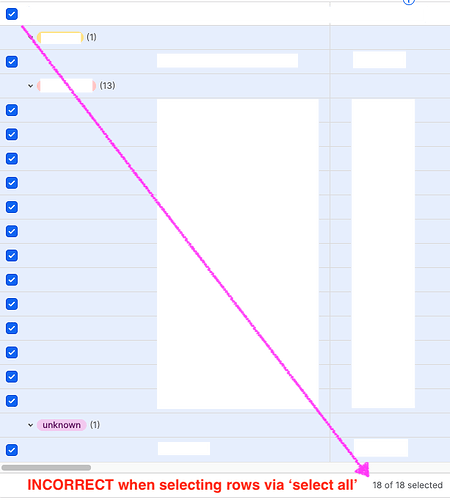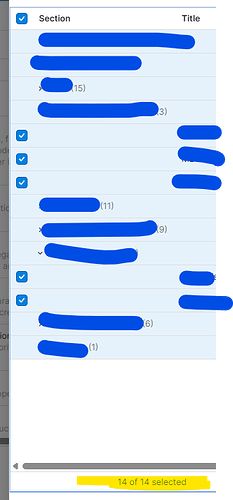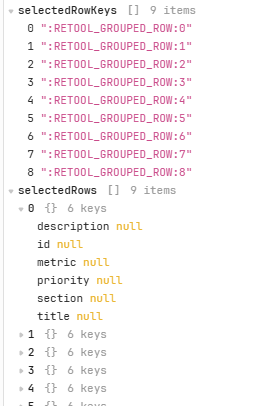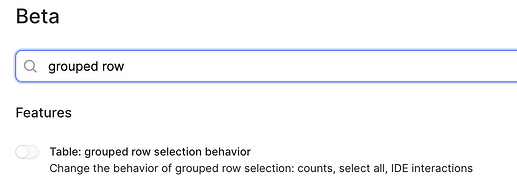-
Goal: Have tables report the correct number of selected rows in their footer when using a table with multiple row selection and grouping turned on.
-
Steps: Create a table with groupings and multiple row selection on. Try to select each individual row in the data source; note that the "group" faux rows are counted in the total, but not the selected amount:
This is the actual length of the data:
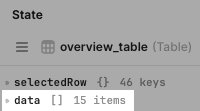
Then try using the "select all" checkbox and note that the group rows are counted in both the selected and total amount:
-
Details: Why is this an issue? Aside from the confusing aspect of looking at every row as selected (when done individually) but no obvious accounting for the "missing" rows, it's a problem when scripting: when attempting to loop through
table.selectedSourceRows, the faux group rows are included, which can lead to errors when one is expecting each row to be a legitimate iterable entry from the data source:
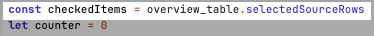
Of course one could explicitly look for rows that might have null fields, but this feels like it shouldn't be necessary. Especially since the "group" rows don't have a checkbox and cannot be deselected unless deselecting all. -
Screenshots:
Some of the setup configuration:
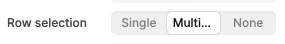
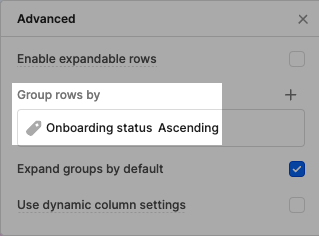
-
App json export: If necessary I could probably reproduce in a one-off test app, but hopefully this is easily reproducible by anyone and isn't specific to my loaded data and other factors, etc

A table with multi-selection and grouping will count its group "rows" toward the selected rows count
1 Like
Hi @dguzzo Thanks for the detailed report! I can confirm it's easily reproducible. I'll keep you posted when I hear about a fix ![]()
1 Like