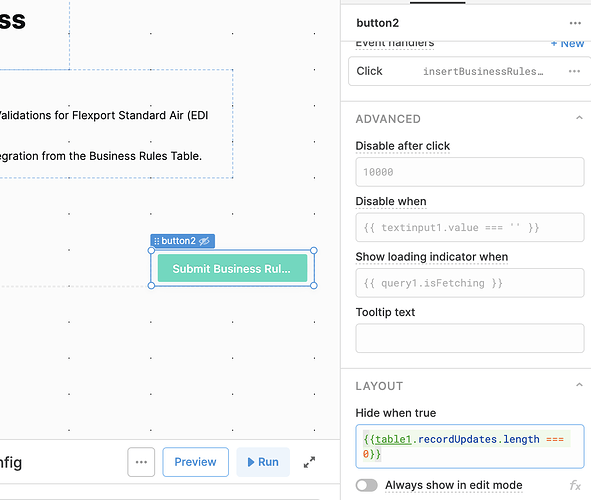Hi Team,
I have a requirement to hide/disable (one of the action items should be fine here but I have tried the Hide Action) button when the table row is not selected. I have used the below code in hide action and it worked.
{{table1.recordUpdates.length === 0}}
Issue here, when I select the checkbox in the table "Submit" button enabled but when i uncheck the row then it not hiding it again.
Any help on this is much appreciated
Hey Sara!
Happy to help here! It looks like currently you have your button set up to hide when there are no record Updates. The tables recordUpdates property is updated with any modified rows (including this checkbox check).
If you point this to something like {{!table1.selectedRow.data}} this should hide when there is no selectedRow variable in your table and display when one is selected.
Hope this helps, let me know if you have any questions! :)
Thanks Chris for your reply.
I have fixed this actually using the below code and forgot to update the forum.
{{table1.recordUpdates.length === 0 || table1.recordUpdates.filter(row => row.Enabled).length === 0}}