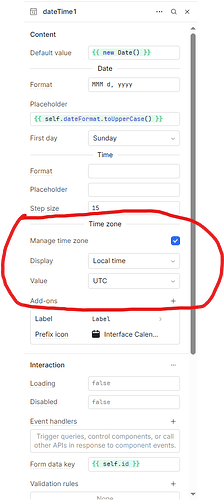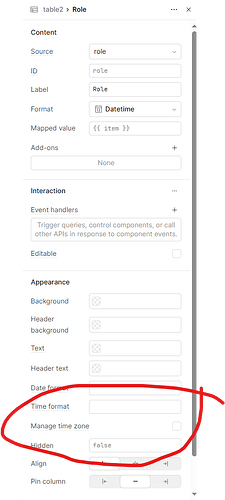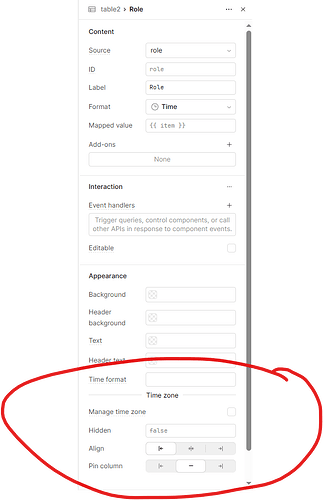Timezones? ![]()
My goal: Fetch and display, consistently, dates and timestamps stored in Retool db
Issue: where is “manage time zones”? screen-snap would be GREAT. Gonna be a face palm, I can feel it coming, but dang if we can find the manage-timezone-toggle.
This page [ Getting started with date and time components | Retool Docs ] mentions:
Components that display date time values support time zone offsets. When configured, the component displays a date time value (
displayValue) to the user based on the selected offset without alteringvalueitself. Similarly, when a user selects a different date time value, this changes thedisplayValue. Retool uses the same offset to calculate the actualvalueto use.To manage time zones on these components, toggle Manage time zone in the Inspect tab of the right panel. The demo app below shows the difference in how date and time values appear when using managed and unmanaged time zones. Each component has the same underlying value.
The “Inspect” flyout is rather obvious... But where is the toggle “Manage Time Zone” in “the inspect tab of the right panel?”
Steps I've taken to troubleshoot: searching retool forums, searching google, searching youtube, looking for any screenshot to show where “manage time zone” might be. The table-component doesn’t seem to have any time-zone features in “inspect” and the timestamp column itself, doesn’t either.
When we insert a new record, or update an existing one, in the native Retool postgres db, we use “current_timestamp”. Then when we bring that idata nto a Retool component for display, sometimes it’s timezone-shifted implying UTC-to-CDT conversion, sometimes it’s not. We are hoping that the “manage time zone” feature might help.
As a workaround, we can change the display-type to “Text” and then use javascript mapping to display things in the time zone we want. But it’d be more integrated if we could use a Retool-savvy feature instead!
Additional info: Cloud hosted, enterprise