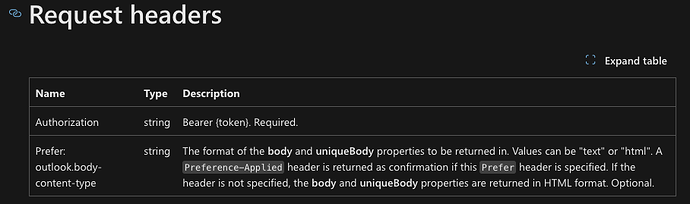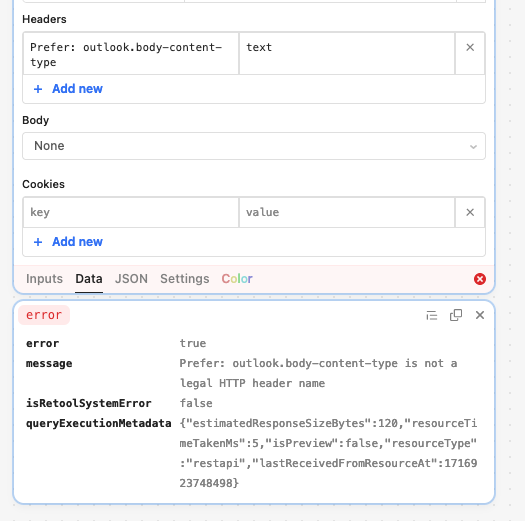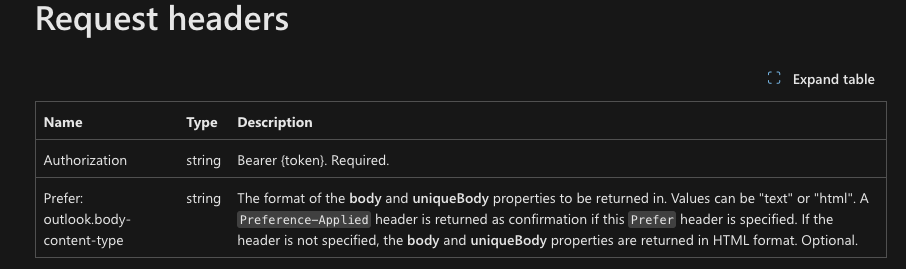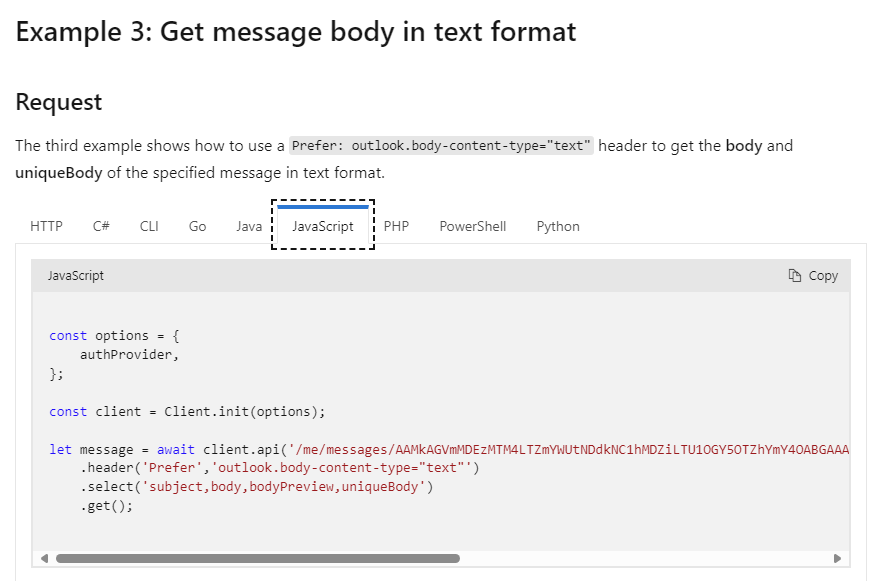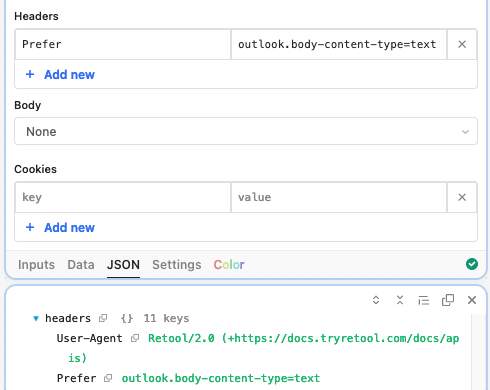I posted a reply to this old thread here, but felt it warrants it's own post since I am stuck and have to do HTML parsing as a result.
I wanted to use this header, as shown in microsoft's docs, so that I can get the messages as plain text.
As seen here, this is not allowed since ReTool now has a list of headers that we are allowed to use 
Hi @khill-fbmc,
What if you try setting the header like this?
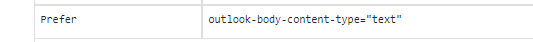
1 Like
Wow... Thank you!
So was I misinterpreting their docs or are their docs unclear that is how you should do it?
Definitely confusing - it clicked for me when I read further down the page, at example 3 in the JavaScript version of the code:
The fact the header is "prefer" and everything else is the value is definitely unclear. Glad this worked though!
1 Like
ya that could def be worded better... putting the header name for the response in the description for the request headers is just annoying 
for future readers still confused, according to the table the request contains a header named Prefer of type string with a value of text or html. when the request contains this header the response will have a header named Preference-Applied of unknown type and unknown value (this just means if the header contains this key then the server accepted your request header
ah yes! much more obvious there, heh! 
close, but the value needs to be outlook.body-content-type=text and that finally worked for me.
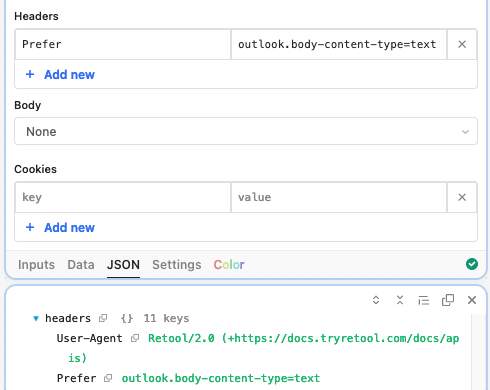
EDIT: It seems that the quoting is optional, as I see I left mine unquoted and it still worked
2 Likes
![]()