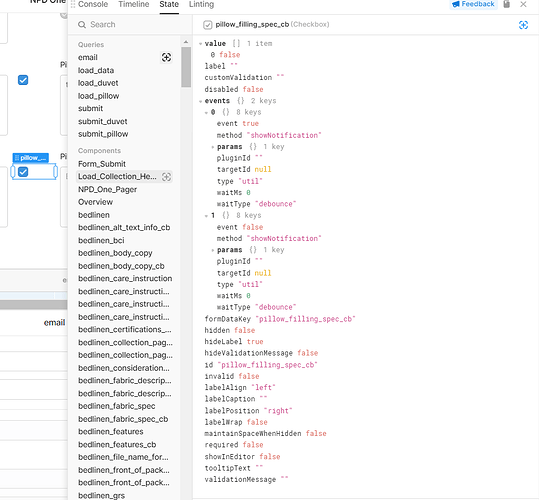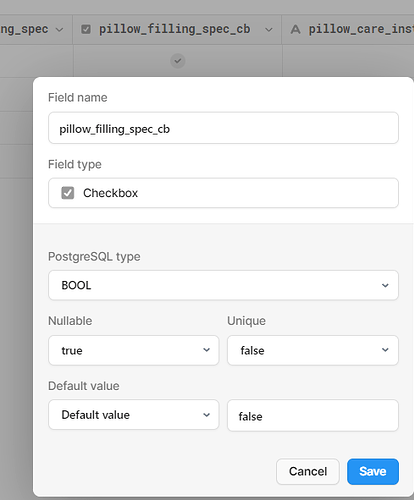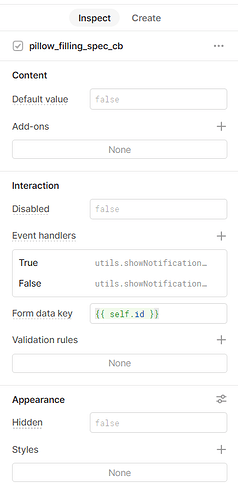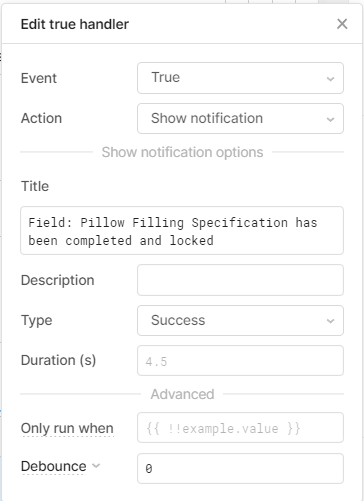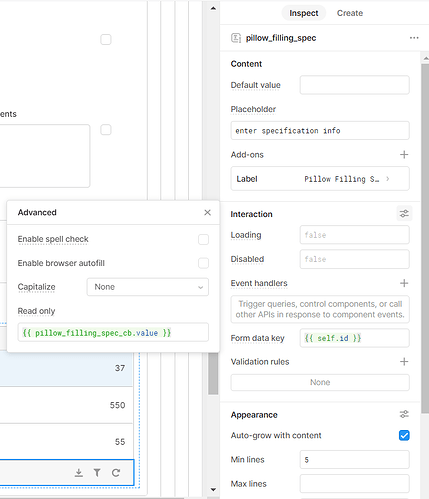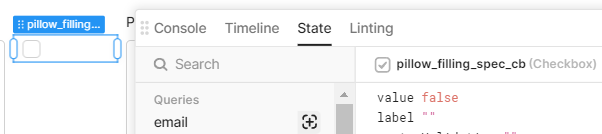Hello!
i'm having a strange issue that i can't seem to figure out. So Details of project:
I'm creating a PIM system using Forms with what i can insert product detail information into Retools database sheets. I'm using multiple (currently have configured only 2) datasheets. One is called "overview" the other is "duvet" - for each sheet i have created 1 form ("overview" & "duvet")- the form acts like a container for the input fields. Doing it this way i don't need to map the individual fields to submit the data into the DB sheets.
How i'm getting the data from the Databases.
-
I have a modal button that has a table component in which displays the data & necessary fields from "overview" DB table. This table is used to find the products based on the set primary key. Also, i have the search field ,where users can search by the primary key. The SQL query i'm using to display data for the table is :
"select * from "overview" where ({{ !searchBar.value }} or cast("range_name" as text) ilike {{ '%' + searchBar.value + '%' }});" - works fine, data inserted into the "overview_form" fields correctly. -
To get the required data from the "duvet" datasheet i'm using the following query: "
select * from "duvet" where range_name = {{ collection_table.selectedRow.data.range_name }};"
so this looks at the selected row in the modal component table & primary key and with that finds the value from the "duvet" DB table and inserts it into the "duvet" form. -
In the Retool DB sheets, i have set the CheckBox values to be "boolean" & default value = False. Had the same problem for the "overview" form, as uploaded the table via csv & when selected "boolean" from the menu, it didn't set the deafult value to be = false, so added that manually and it fixed the problem. But, it didn't fix the problem for the "duvet" DB, which is why i'm confused now.
-
Clear form also doesn't clear the values in the "duvet_form"
So now the issue: everything works fine with "overview" database sheets - i can get the data just as i have inserted it into the "overview_form", but when getting the data from "duvet" DB into "duvet" form, it still fills in the Checkboxes automatically - Has anyone had also a problem like this, or does anyone know how to fix it?
Many thanks!
Added a new Retool DB sheet with CSV and the same thing happened that it automatically sets the Check Box value = True.
Img of state of checkbox:
DB: