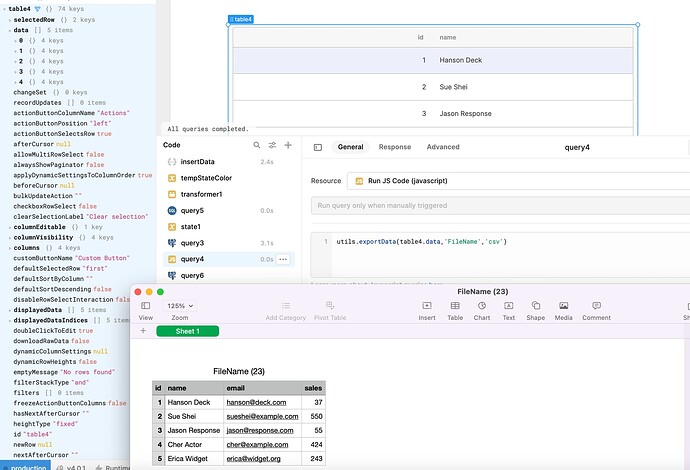Hi @Madhavi_G
Thanks for reaching out!
You can set this up by triggering a JS query that will download your table data
See below where I am running the following JS query to download the full table data to a csv called "FileName":
A few notes:
1) I am using Retool's exportData utility, which is accessible in Retool by default
2) If you want to use any custom formatting from the table, such as column mappers or sorting, you'll need to use Javascript to manipulate the table data, rather than simply referencing tableName.data.
3) While you can't trigger this Javascript from the native download table data button, you can still call this query from the table UI by using a custom button. Here's some instructions