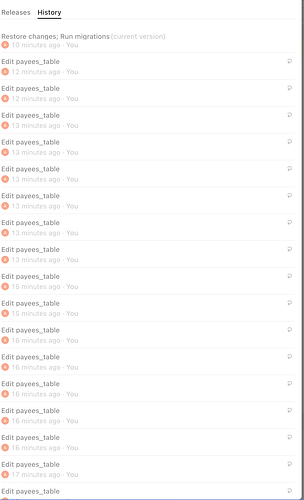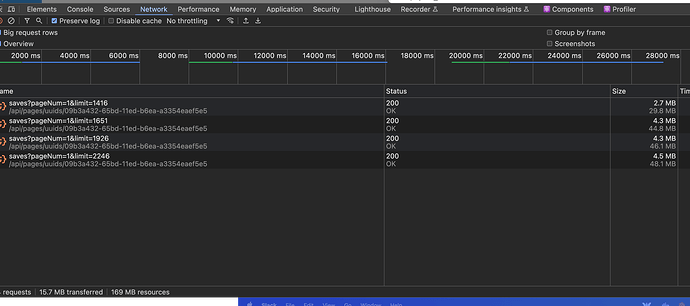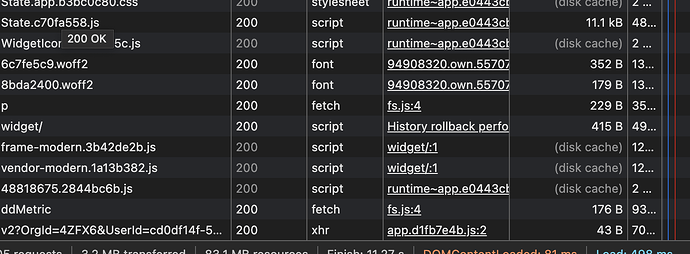-
Goal: Rollbakc app to previous version
-
Steps: open app, open release management (click on "latest version") and then select History. Modal is loading the full version history and collapsing the browser tab.
-
Details: every change is saved as "version" and when trying to rollback, it's loading every single change into the list which can be MBs of data which end up locking-up the browser tab.
1 Like
Same. Is there any workaround to roll out history?
Hi @Antonio_Dias, welcome to the forum! ![]()
What browser are you using?
Hi! I'm using Chrome, latest version. But i've also tried with Safari
Interesting, when I open the History tab, I see a few requests come up but they only have a few hundred bytes in size and some are retrieved from the cache:
I'll try on a different org. Do you happen to be on Self-hosted Retool?
Same results with a different org. Are those requests showing up when you open the History tab?