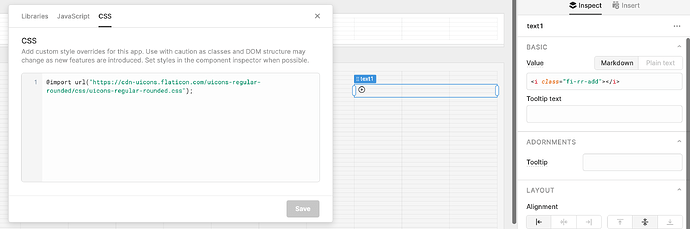Hi there. I have a reasonble grasp of HTML / CSS etc, but am not an expert. I am trying to incorporate the Flaticon icons into my app (Uicons: 8,000+ Free icons, SVG and icon font. Awesome icons for any project).
I have added the CDN URL (https://cdn-uicons.flaticon.com/uicons-regular-rounded/css/uicons-regular-rounded.css) into the Libraries under 'Scripts and Styles'.
I then played around with a Text field using <i class="fi-rr-add"></i>, but am unable to get anything to render. I am sure that I am missing a step, but no idea what it is.
Can anyone point me in the right direction please...?
Many thanks. Adam