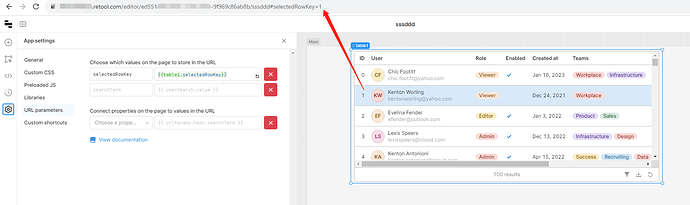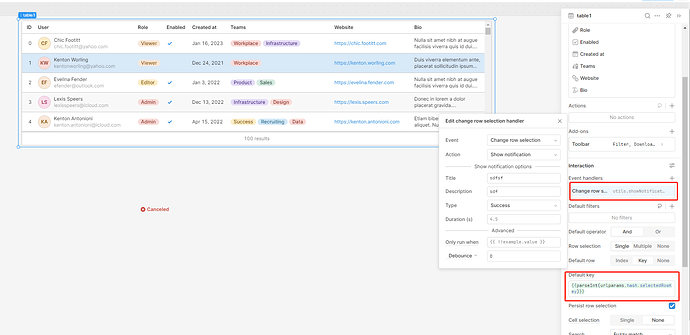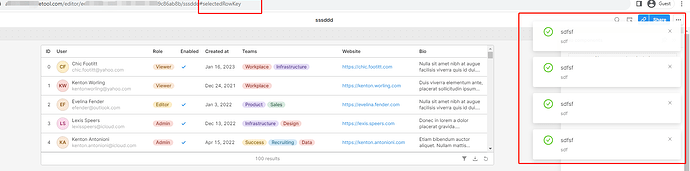Hello, I have a new table component use URL parameters.
Here is screenshot.
Yes, all thing go well by now. I change the row, and the hash in the addressbar is change according.
But When I refresh the page, it will lost the value of selectedRowKey
I add the event handler to row change which will show a notification.
It seem the event handler was trigger multi-time.
I try use js(window.history) in row change event handler to modify the href in address bar but seem not work? Maybe the js run in sanbox without that permission?
window.history.pushState('', '', '#reviews');
Any help?
Swift
August 11, 2023, 12:44pm
2
Hello @AnsonHwang , have you tried storing the variable inside of the local storage? And just updating the variable when you change the row?
After many time testing and fail. I give up to use URL Parameters way.
The js I wrote is runed in sandbox, so I can't use any api to change the browser location.
Here is my workaround.
Set
go to app in the
change row selection event handler of app, and in the configuration, config the hash here.
If you go to the same app as the app you visted, it will not refresh the page, unless you check open in new tab.
Now, it's success. Once you change row, the hash change accordingly.
Here is app json4db05b8b-b837-4675-847d-e1832f09d4fbss.json (173.9 KB)
I also think this is a bug should be fixed.
1 Like
I also find another solution - using utils.openApp
1 Like
Tess
August 23, 2023, 4:45pm
6
Thanks, @AnsonHwang . Yes, there is a bug here that we intend to fix!
2 Likes