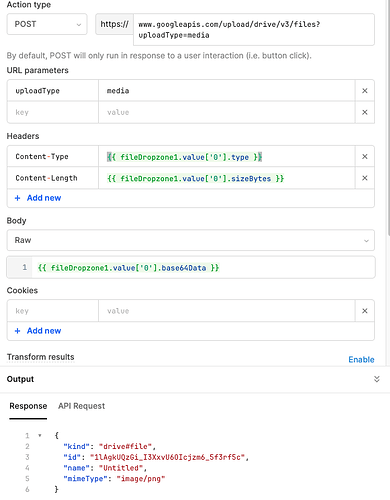Hello!
I have the fileDropzone component and would like to upload the file using the Google Drive API. The API is setup and functional, and a file is created in my drive with the correct mimetype. However, there is some issue with the base64Data or the body that I cannot figure out. The file in my drive is not actually converted into the filetype, and when downloaded is just the base64Data string.
I am following the Simple Upload instructions here: Caricare i dati del file | Google Drive | Google for Developers
I have read the Retool article on uploading to the drive API, but they are only creating a Document file with a string of text and not uploading files from the Dropzone component. I have tried using atob() and other methods of encoding the base64Data. Google's documentation only reads, "Add the file's data to the request body." I am sure there is a simple fix to this problem but I can't find it!
Request success:
File in drive but cannot be read:
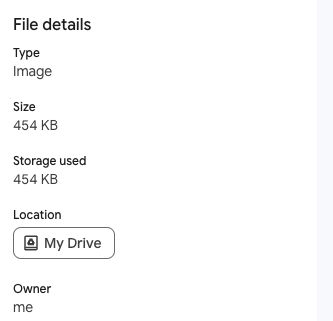
Please, this is a cry for help!