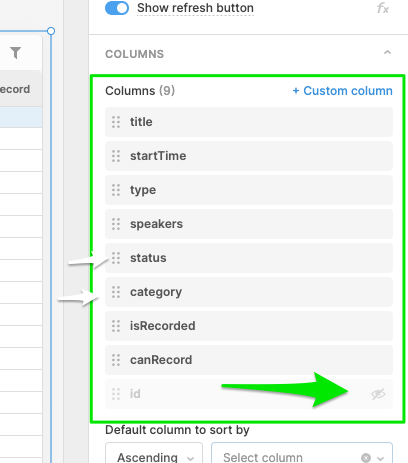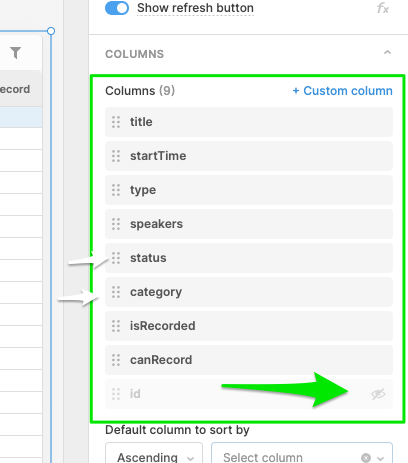My table.columns has 'old' or 'outdated' columns - I note the following from the in-app docs
Columns
The columns in the table, formatted as an array. Note that any changes to columns in the table settings (like changing a name or hiding a column) will not be reflected in this property: it represents columns as they appear in the query backing the table
How do I "update" table.columns? I reload the query and it doesn't make any changes.
As far as I'm aware they're fully 'erased' from the original data (a google sheet in this case)
Hey @qlmoffat, all of the columns ever added to a table component will persist in the table.columns array, even after those columns are removed from the data. You won't be able to edit the table.columns array other than to append new values at the end by adding new data to your table. You will need to delete your current table component and add a new table component entirely to remove these 'old' columns from your table component. I hope that answers your question!
Like Everett stated you cannot remove the columns, but you can hide and reorder them in the Table Components settings. It's not great, but better than deleting the table all the time, especially if you have a lot of events or actions on the table. I have always wondered why the don't have a delete option on that component.
Example: