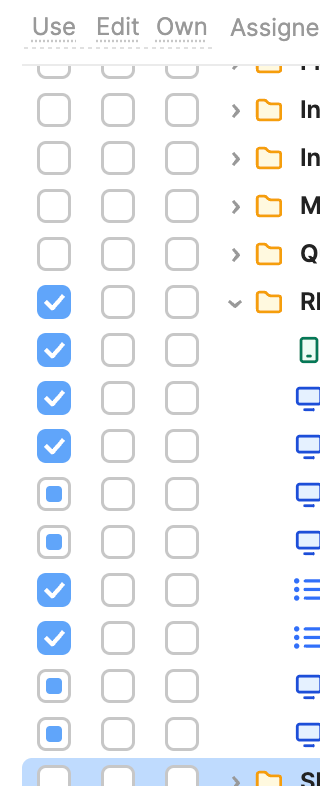I don't poke around often in permissions (largely a set it and forget it type of thing for me) but noticed today several apps for a particular user group had their checkboxes filled but not checked. Tried looking through documentation but couldn't find anything that explains this. Any ideas what this means on the permissions page?
Hi @pmadden,
Thanks for reaching out! The filled in box with no checkmark indicates it is inheriting permissions from the folder (i.e. you can un-check it, but it will still be available to the user due to folder permission). If you un-check select all in the folder, those four apps won't be available, but the others will
Ah, that makes sense! I was totally overthinking it. Thanks!