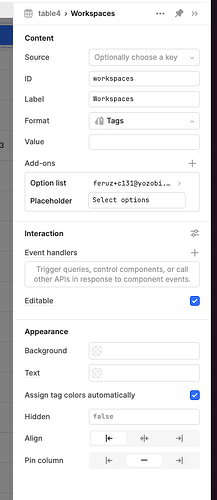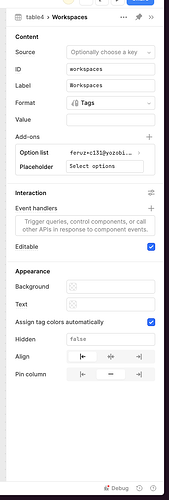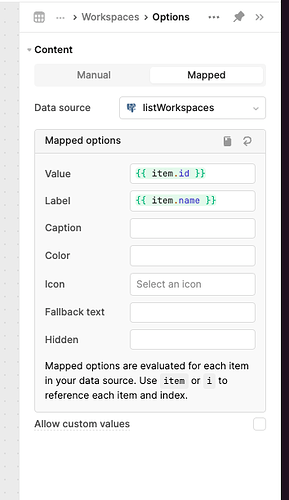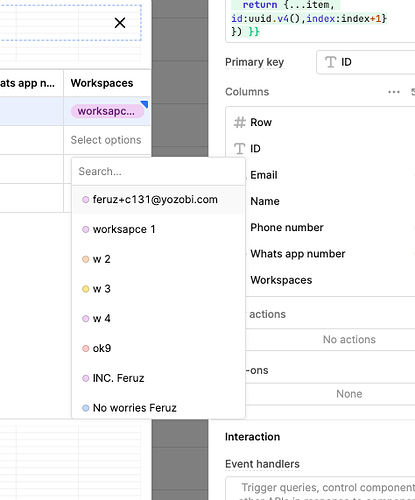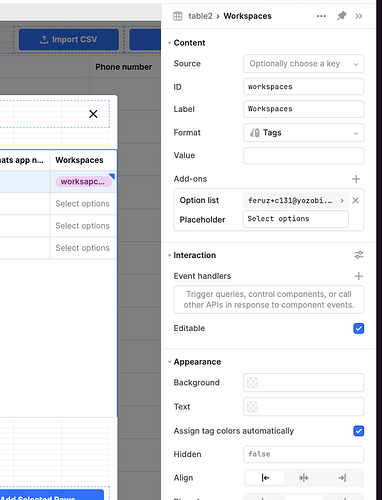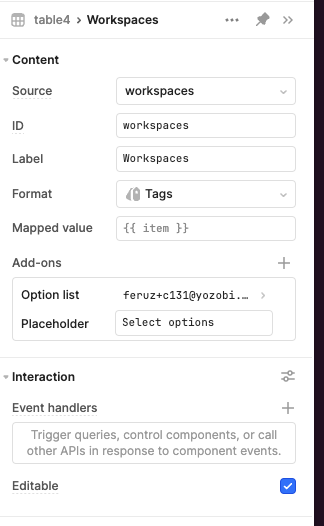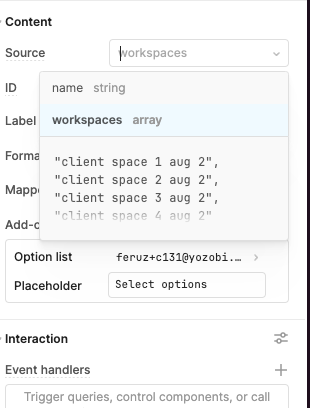In my table i have columns with tags type, i gave list of options but i can't choose it in UI, in my other table in different app i have similar setup and it works there, i couldn't find any difference between 2. Why i can't select anything in this table:
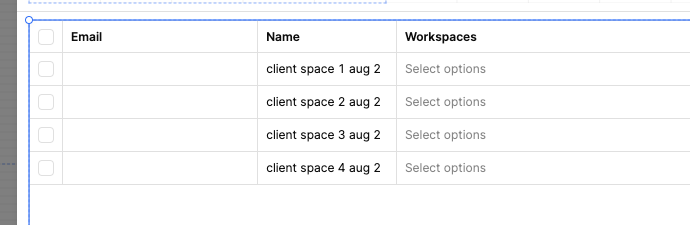
Hey @feruz111,
would you mind sharing a screenshot of your option list set up?
Also, sometimes a page refresh fixes whatever issue the table has rendering the tags.
Hey Feruz,
Thanks, but I meant within the Add-ons > Option list.
Thanks Feruz,
I just noticed you're missing the to add a "Source" in the first field of your Workspaces column settings, which will then populate each row with a value
@MiguelOrtiz what do you think about above?
actually don't worry it's resolved now, you will need to have valid values in primary column in order to make tags work
1 Like
Ah, makes sense. Thanks for sharing!
@MiguelOrtiz could you also please have a look at this, if you have a moment: