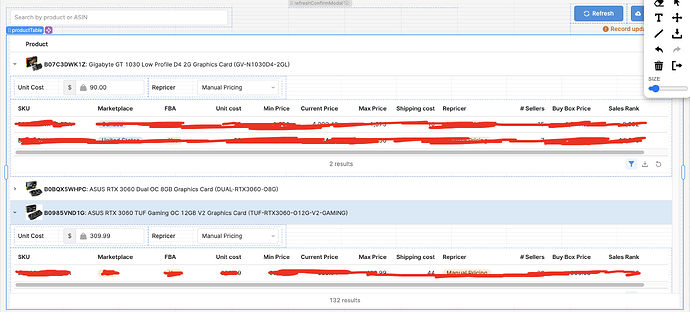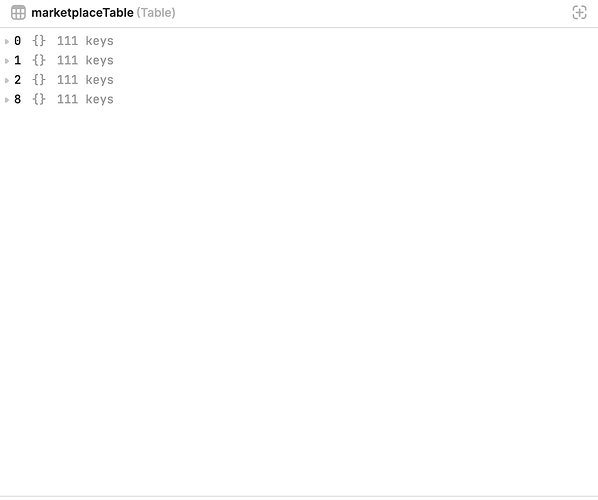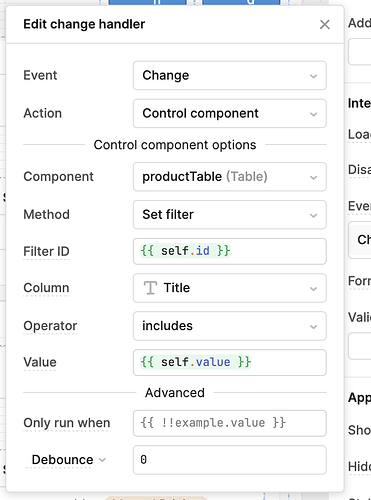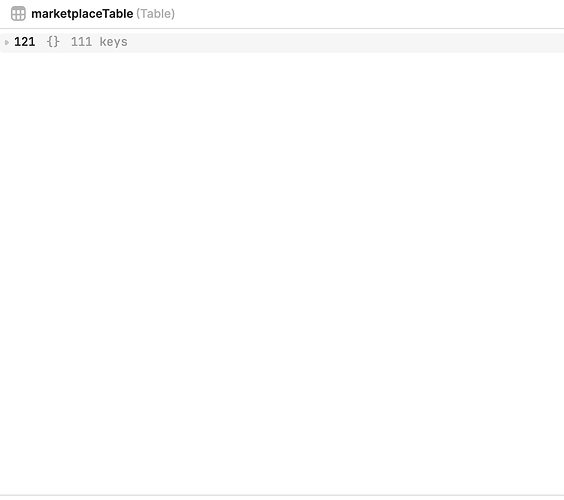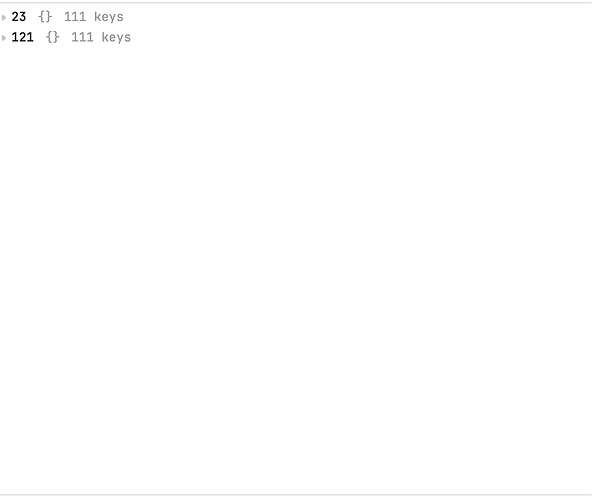There are two table components that i am using
The outer table -> marketPlaceTable
The innter table -> productTable
Data for these two tables are coming from different temporary variables
Outer table has 'expand rows on selection" setting on.
When a row in the outer table is clicked, i apply a filter on the inner table to show only the relevant rows from inner table
What I am doing (successfully)
- On any cell edit in the inner table, run a javascript query that will do some complex calculations and update columns of other rows in the innerTable. Then it will call innterTable.clearChangeset() function at the end.
This is working fine and image 2 shows how the innerTable state looks when i expand say 3-4 groups and make edits to any one or more groups of innerTable
Issue
-
When i use the search functionality to filter (outerTable) to a particular group and change any row value -> it works as expected. Below is the image for change event handler in the search input box. It applies a filter on the outer table.
This is how the state looks
-
Then when i search a different value and change any row value -> I get the error saying, innerTable.clearChangeset is not a function.
When i put the debugger and investigate further, I can see that changeSetArray is defined (containing the changed values) but there is no function called clearChangedSet as before
This is how the state looks
Sry for too many images, but i wasn't sure how else to communicate my issue
I have been at it for few hours and I am not sure what's the issue
Please let me know if any other information is needed