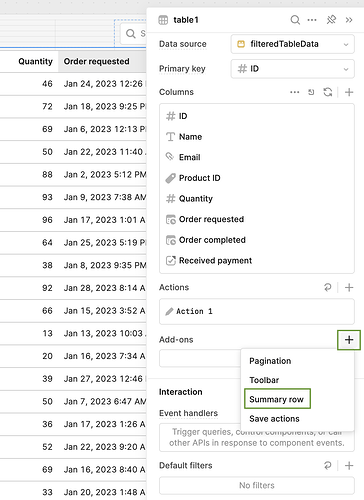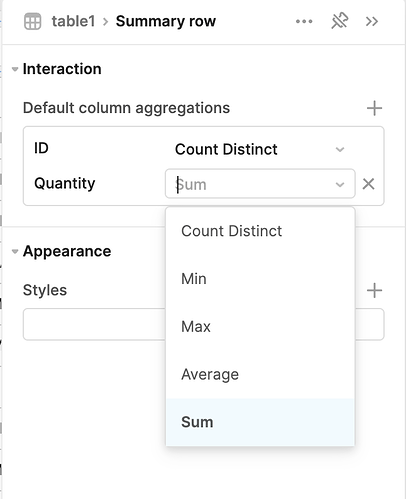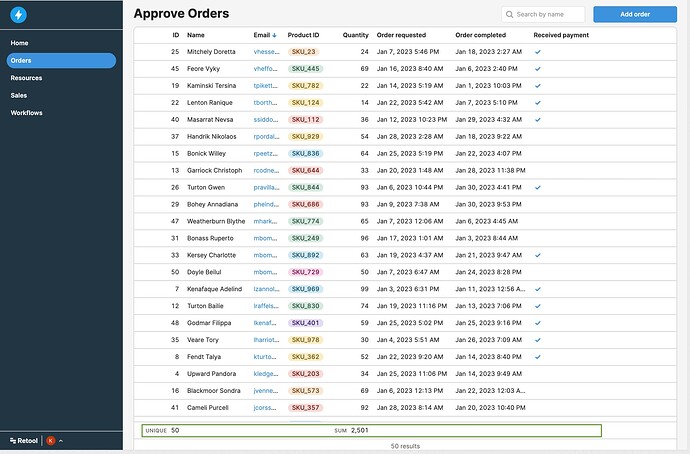Thanks @ScottR for sharing a related post!
Wanted to drop by here with an update since we recently added a new Add-on feature (summary row) to the new table component that makes it super quick to add a summary row and configure what you want to show in that row for each column.
You can now add a summary row out-of-the box, like this:
After you select Summary row, you can click into it to configure which columns you want to show a summary for, and whether you want Count Distinct, Min, Max, Average, or Sum:
Then you'd get this nice row at the bottom:
Hope this is useful for folks!