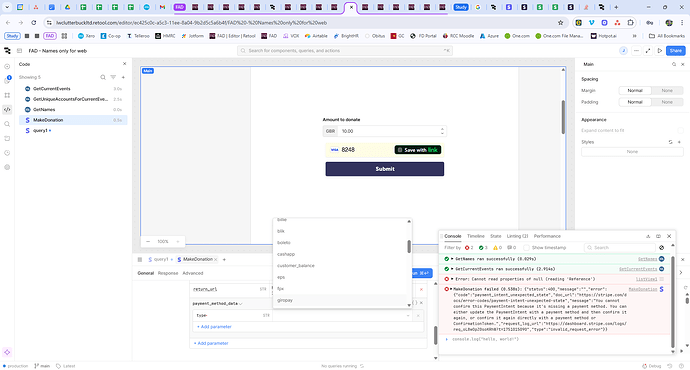- My goal:
To accept donations via Stripe card payments
- Issue:
I have a Stripe card component and have connected successfully to my Stripe account via the API.
I can't work out how to actually make the payment. The Retool information (Which looks like it comes directly from the Stripe API documentation) says to create the PaymentMethod as part of the PaymentIntent. When I try to do this the PaymentMethod Data does not have "card" listed as a type.
- Steps I've taken to troubleshoot:
I've looked at all the documentation. I've checked that card is an allowable PaymentMethod on my account.
- Additional info: (Cloud)