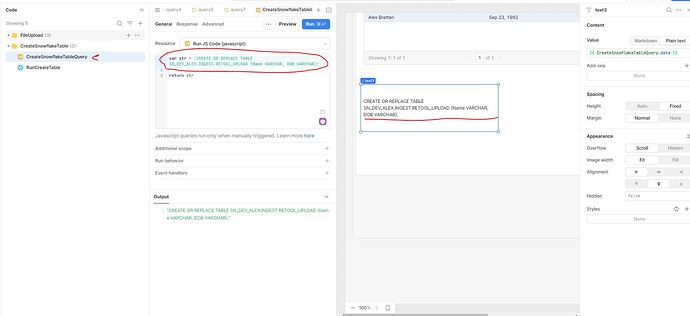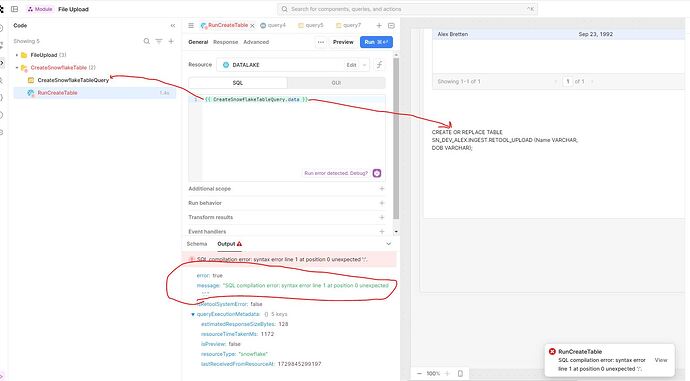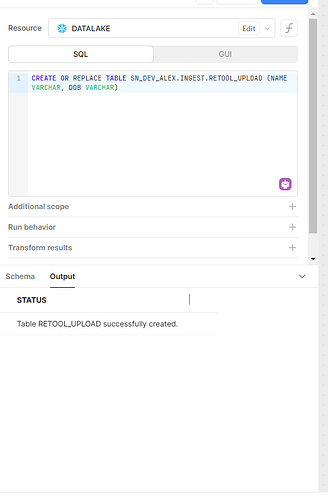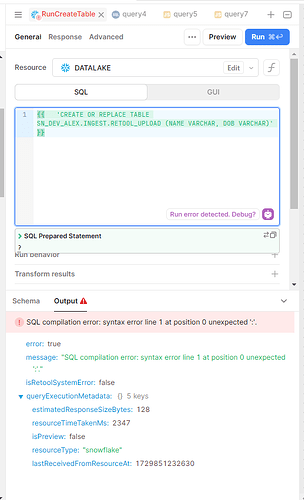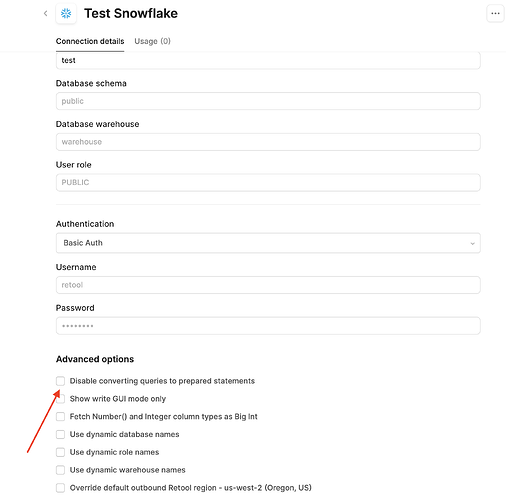-
Goal: <!--- I want to be able to upload a file, then dynamically look at what the columns are called and design a snowflake table based off the column name (hence building the query in JavaScript). A user uploads a file and has a table automatically made for them in snowflake without them having to do anything. If you can suggest another way to do this that would also be great.
-
Steps: <!---
-
I created a snowflake query using javascript : “CREATE OR REPLACE TABLE SN_DEV_ALEX.INGEST.RETOOL_UPLOAD (Name VARCHAR, DOB VARCHAR);”
-
When I try to run this by using {{CreateSnowflakeTableQuery.data}} in the Snowflake SQL resource, I get an error saying there “unexpected :”