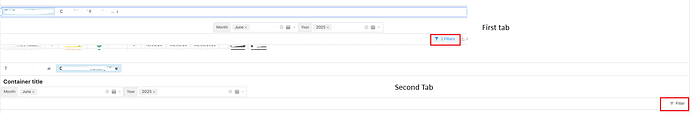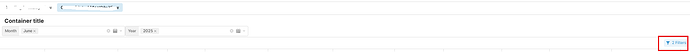-
My goal: Set a month and year filter using the multiselect component in two or many views within a tabbedContainer.
-
Issue: I have a button on my main table that triggers a modal frame, inside this modal frame, I have a tabbedContainer, and in each view, I have two multiselect components to filter Month and Year based on a date column I have on each table inside the tabbed containers.
When I click on the button, the default view from the tabbedContainer has the filter applied; however, when I check the other view, it does not retain the filters. When I close the modal frame and trigger the button again. Then the filters are applied because I left the current view in the second view of my tabbedContainer that was not filtered. I believe it only applies the filter for the current view. Do you have any idea how I could resolve this issue? Or if it's a bug?. -
Steps I've taken to troubleshoot:
See steps below:
- I click on the button.
- The button triggers two queries that retrieve information from SQL server. Those two queries are the two tables I will display in the tabbedContainer component.
- Each SQL query executes two JavaScripts to assign the month and year to the multiselect components (month, year) of each view.
- I can see the values assigned. However, for the second tab, it seems that the filters were not applied.
- Now, when I close the modal frame (Leaving the second tab as the current view) and execute the button (trigger) again, the filters will be applied.
I hope it's clear. Please let me know if you have any suggestions.