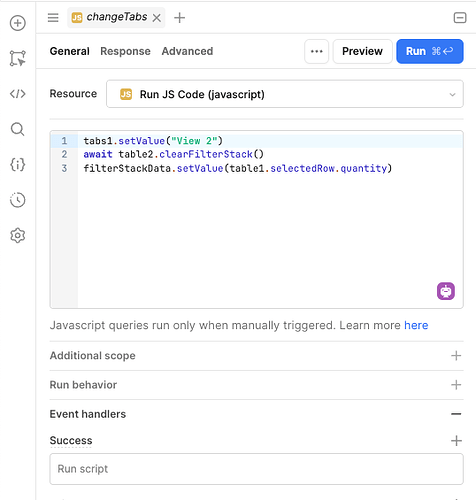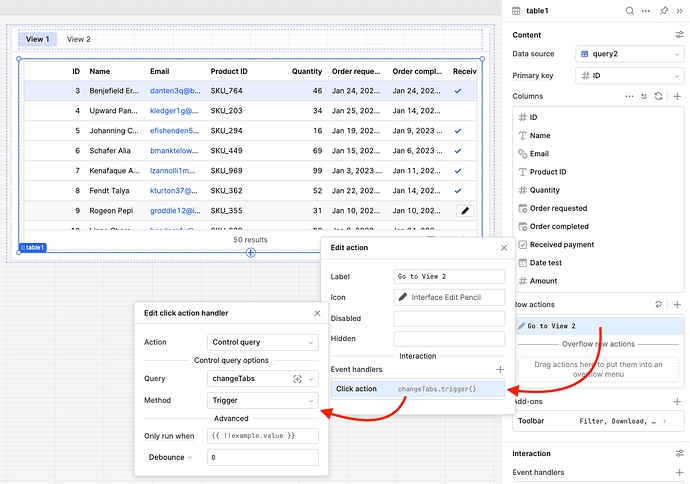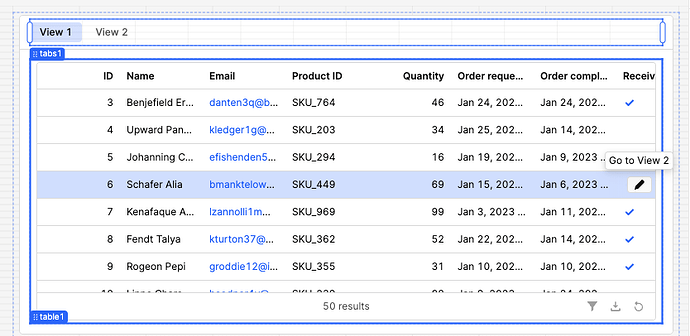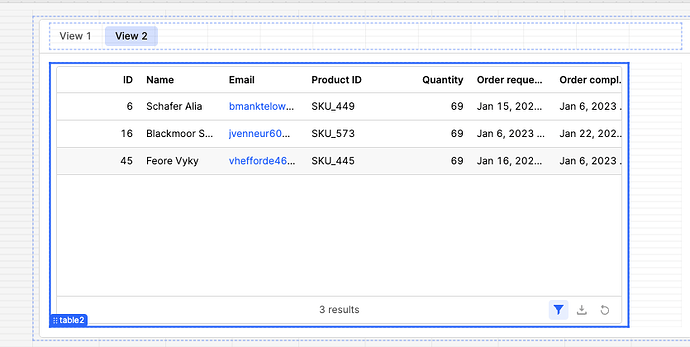Hello @Roy_Berkowitz and @strongbow, happy to help! ![]()
We can make this work with a couple of extra steps. We'll need:
-
A variable to hold on the data we need for the filter stack. The value of
selectedRow.service_typein your case, @Roy_Berkowitz:
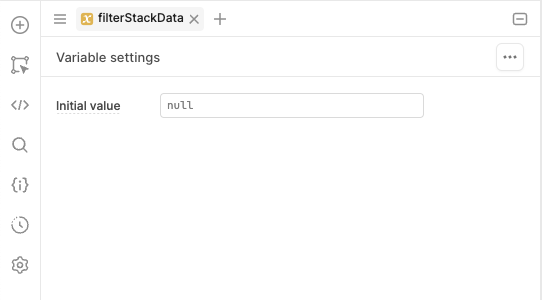
Note: null default value is fine, we'll set a new value with the row action. -
a JS query that changes the tab, clears the filter stack, and sets the value of the variable above (await is the secret sauce).
-
A Success event handler for the query above that sets the new filter stack.
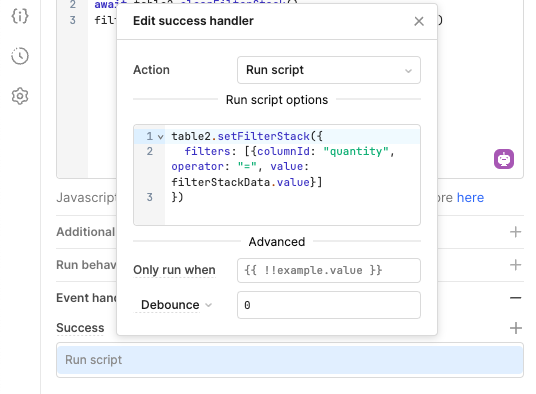
The row action show just trigger the JS query:
Now let's see this in action:
And when we click... voilà:
Let us know if you have any questions!