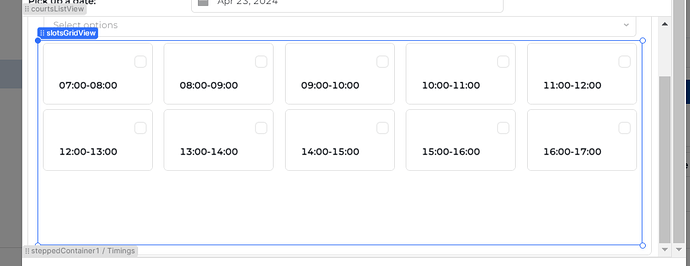-
Goal: I am trying to access the checkboxes inside a nested listview.
-
Details: I was going through this solution (Set Values of all checkboxes in a listView ) when I found out that it only works in case that the checkbox was in one listview not in nested listviews. Is there is a way to make it work if they are in nested listviews?
-
Screenshots:
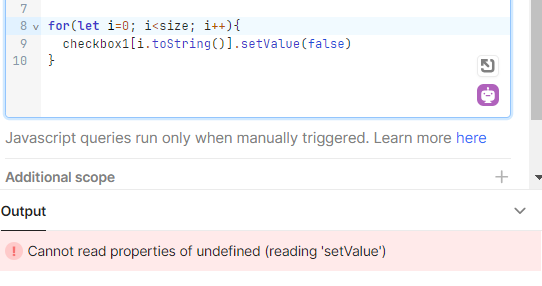
Hey Ahmed, first note that you can only reference the child components in a list view from the parent list view or other child components: https://docs.retool.com/apps/web/guides/components/list-view#reference-child-components
If this javascript is being called from inside the listview, you should be able to reference the checkboxes directly with the standard syntax.
Your screenshot looks like a checkboxGroup, in which case you could write something like:
checkboxGroup.setValue([]);
Let me know if this works for you.
If you're still having trouble, please provide the following:
1) Where this script is getting triggered
2) The structure of the data being used as a source for your nested List View