I am building a Inspection checklist app for our shop floor users. Something they want to do is to submit incomplete inspections and another user down the assembly line picks up where they left off. I am using a legacy listview to show the checklist questions. I have the answers stored in the retool database as booleans.
My first attempt was to use a forEach on the listview and for every checkbox set the value to the corresponding value from the table. Issue here is the checkbox value doesn't get set.
gaIncListView.data.forEach((el) => {
el.gaIncChkBox.value = GAIncSearch.data.q1[0]; //also tried el.gaIncChkBox = ...
});
The 2nd issue with this is I'm not sure how I would go through all of the GAIncSearch data. for this example, it would need to go from q1 - q12 (GAIncSearch.data.q1-q12[0]).
The listview data looks like:
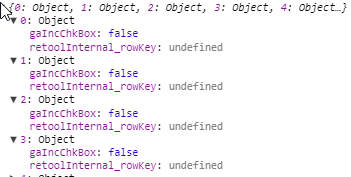
the data from the database looks like this:
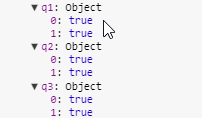
any help is greatly appreciated.