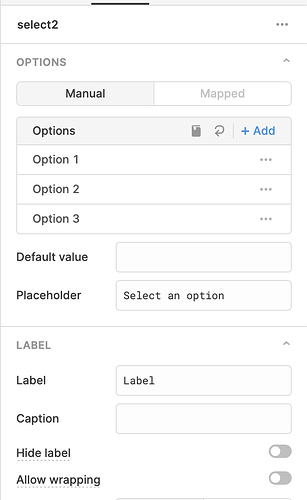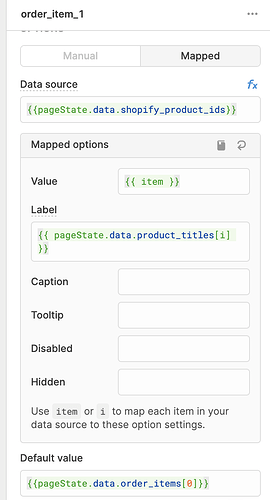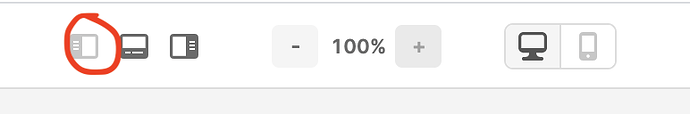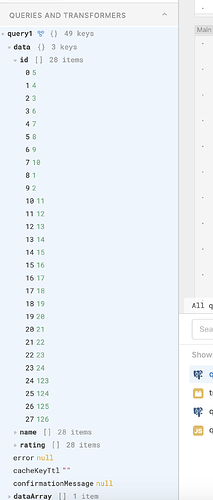Hi Support!
Since upgrading from SelectWidget1 to SelectWidget2 we have noticed that default labels are not loading for some Select elements.
We have 9 select elements which are all populated with same data source. Each Select element has a different default value, and usually this means it's able to display the "label" text associated with the value.
However now when we reload our application, we're finding that some elements are only displaying the value instead of the label. According to your docs here: Working with select components it says "If you have display values configured, the dropdown will automatically display the label that maps to the value you’ve provided in the Initial value field".
See recording: Loom | Free Screen & Video Recording Software
This problem is intermittent and sometimes goes away if we reload the application again. Do you have a suggested fix for this bug?