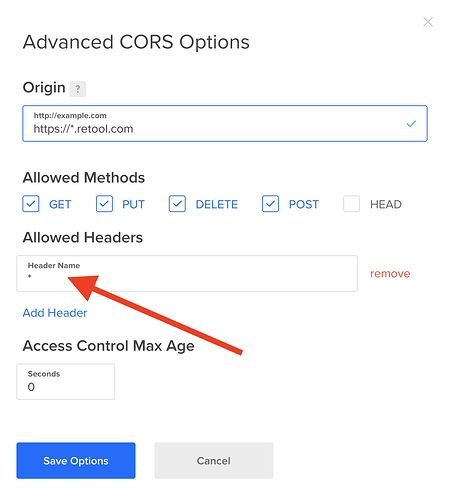S3 works great with digital ocean in all ways EXCEPT for file uploads. Using the s3 file explorer template, my s3 digital ocean resource works great for the "allFiles" and "filePreview", and "downloadSelectedFile" queries; but not for the s3 upload button.
That one fails with this: {"message":"The AWS Access Key Id you provided does not exist in our records.","code":"InvalidAccessKeyId","region":null,"time":"2020-11-04T17:34:44.122Z"....
I don't receive this error for any of the other s3 action types. Just this one. I think Retool is probably making an assumption somewhere for the s3 upload button that the resource is AWS, and I'm hoping a change can be implemented to allow non-AWS s3 resources to upload files.
I asked about this a year ago, too: Using S3 resource (digitalocean) to upload file. Tried some other things in the meantime, but still wanting this to work!