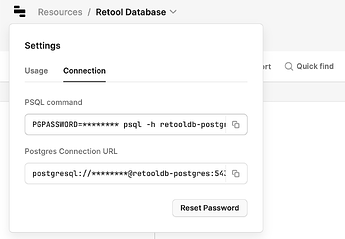Hi there!
I got Retool deployed on AWS ECS Fargate using the cloudformation template retool-workflows.fargate.yaml
So I have the temporal cluster, the Retool servers and the dedicated RDS hosted on my AWS account.
I need to enable Retool-managed Vectors so I followed the tutorials for Setting up a Retool Database on a Self-hosted deployment and Enable Retool-managed Vectors on self-hosted deployments
So I created a new Postgres RDS, with only one user connected it to Retool as "Retool Database" in which I'm able to query from Retool
Then I successfully installed pgvector on the same RDS using psql from my local with the same credentials as Retool and created y queried a table with vector data type.
Nevertheless when I try to create a table with vector data type from Retool using:
CREATE TABLE sample_vector_table (id serial PRIMARY KEY, embedding vector(1536));
As stated in the documentation, I got a 'type "vector" does not exist' error
Additionally from my local in psql I'm unable to see tables created on retool, the same way Retool is unable to se the tables I've created from psql, albeit both are in public scheme
What's going on? It looks like retool made some kind of logical separation, so it didn't see neither the extensions nor the tables I create into the same database using psql