Topic title says it all - would like to create a Google Sheets resource with an account other than the one I've SSO'd in with. Anyone know a way to do this?
Thanks!
Topic title says it all - would like to create a Google Sheets resource with an account other than the one I've SSO'd in with. Anyone know a way to do this?
Thanks!
Hi Joey!
Definitely. During step 5 of our Google Sheets setup docs, you can connect to a different Google account than the one you're SSO'd into Retool with.
I just tested with two separate personal accounts and it worked smoothly for me, so let me know if you run into any blockers here!
Hm, weird. Mine takes me me to the authorization page for the account that I'm logged in to. Am I missing something here?
Very weird! So when you Create a new Google Sheets resource > Connect to Google Sheets > Authorize your current user > do you then see this "Choose an account" screen? This is where you can choose the Google account to connect to ![]()
Yea super weird- it jumps straight to the " Authorize" page for me. I've tested two other Retool accounts I have and its the same there aswell.
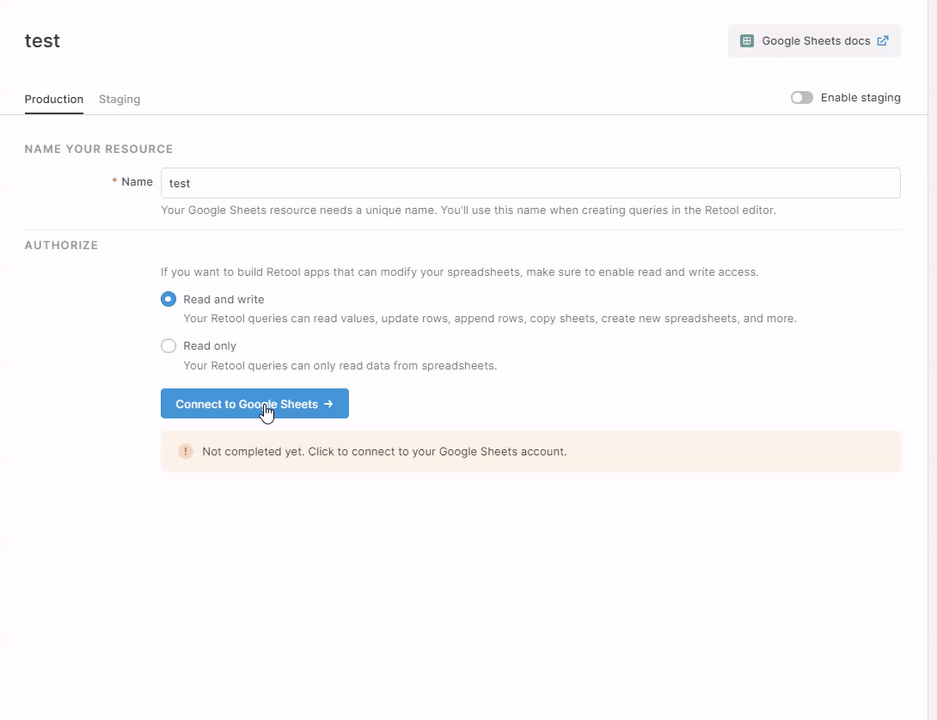
Just to double check- when you then click Authorize it doesn't take you to an OAuth consent screen after where you select a google account? When I'm testing it on an org where I am logged in using SSO, I am still getting that decision as the last step
It could be because he's already chosen the main account and it's cached or something?
Hmmm perhaps yeah, if it has previously been authenticated as that user Chrome might be trying to be helpful by automatically selecting that Google account in the future.
If you still aren't seeing the second page after clicking the blue Authorize button on that first screen, could you try logging in an an incognito browser window to see if the behavior is the same?
Bah! Well this is embarrassing - Thanks for all the support guys. @alex-w was right. I just needed to click authorize and never did... OAuth consent screen with all my accounts pops up right after authorizing 