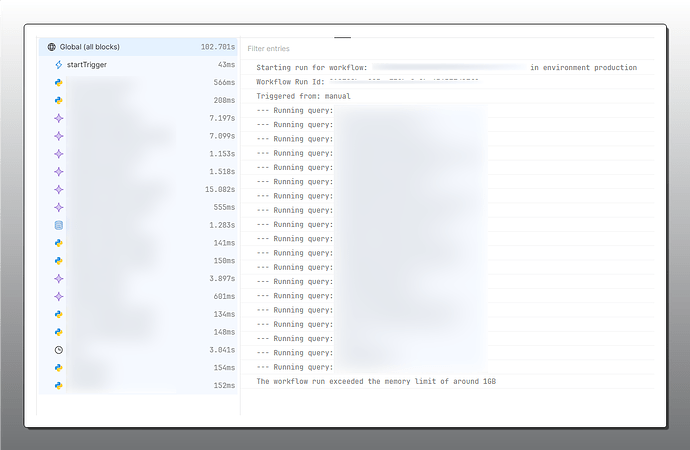My goal:
Create a smooth workflow that generates text with AI blocks, cleans data in Python, and stores results in our database.
The issue:
The workflow keeps crashing with The workflow run exceeded the memory limit of around 1GB errors after a few steps (screenshot).
What I've tried:
- Reduced batch sizes in AI blocks
- Implemented chunked processing in Python (Pandas)
- Manually cleared intermediate variables
Additional context:
- Using Retool Cloud (no self-hosted option)
- Working as a solo developer
Looking for practical solutions to either:
- Reduce memory usage in AI/Python steps, or
- Restructure the workflow to process data more efficiently
- Any advice on specific AI models?
Would especially appreciate examples from others who've balanced AI generation with memory constraints!
Cheers,