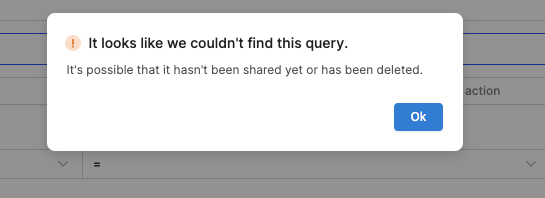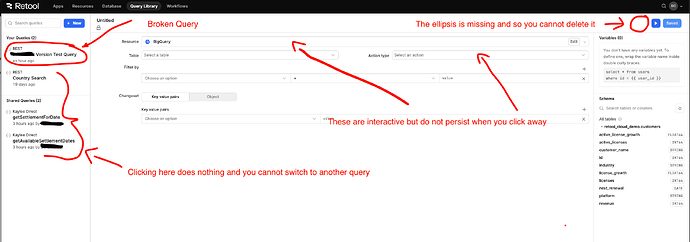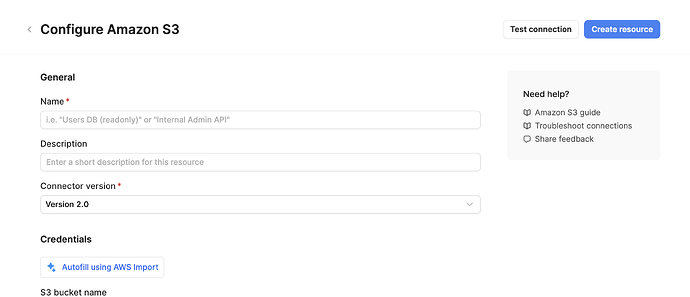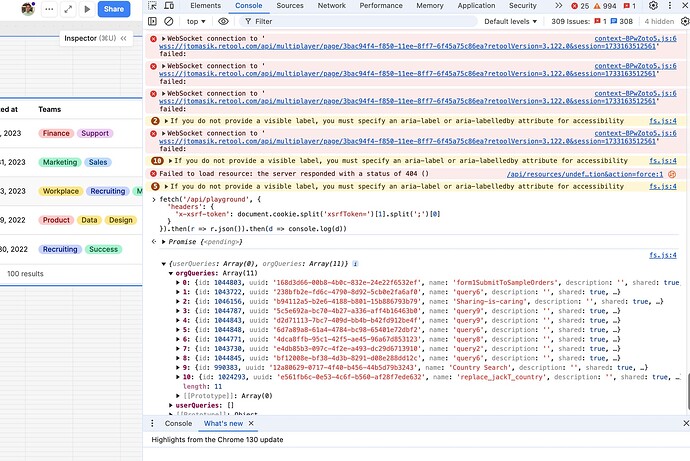Issue: A malformed query is "blocking" the Query Library page and I cannot delete it. Cloud v3.117.0
Steps:
-
Whilst setting up a specific resource to an AWS hosted S3 bucket I hit the "Test Query" button next to Connector Version
-
This auto created a new but obviously malformed query in the Query library, but for the wrong type (Big Query Demo).
-
This query appears at the top of the Your Queries so becomes the default when that page is navigated to.
-
No ellipsis appears near the play button so it cannot be deleted.
-
The query components like action type are responsive but do not persist the selection
-
You cannot navigate to another query as they are non-responsive.
-
The Retool menu is still active so you can navigate away but on the return the same behaviour persists.
-
I have logged out and back in again at which point I get a message saying "it looks like we couldn't find this query" (see attached) and the same behaviour happens.
-
I have switched browsers and that didn't work
Any advice on how to cull it would be greatly appreciated.
I have found a temporary workaround by creating another new query but from the Query Library page so that becomes the top/default query on the page load. This at least lets me get to my existing queries but I cannot navigate to the broken one and hence still can't delete it.