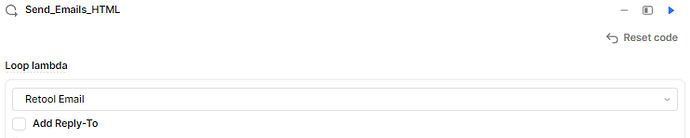Code is still working normally right now, but I've lost the ability to edit the loop javascript for a workflow. The loop is based on a specific key within an array which contains the list of items to loop through which is why it needs to be a customized script rather than the default connection to a different query result.
Old Loop:
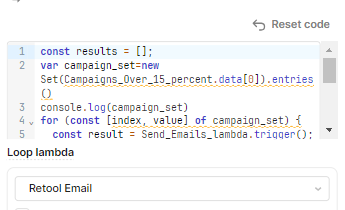
Current Loop:
Also wondering what will happen here. I also have a bunch of loops which iterate through the keys of an object.
I can see that I can still use the Loop(Legacy) but it'd be good to know what the plan is here as I feel quite uncomfortable using a Legacy widget.
Any updates on what the plan will be here?
Sorry to see you're running into this. Can you not view or edit the loops? What version did this start on?
Yes, I can't edit or view the loop code. I am unsure of which version this started on, but I didn't notice until I created a new email function in an existing workflow on July 29th so it could have originated from the update on that day or earlier
Looking into this! @Daniel_Fleuranvil would you mind sharing an export of the workflow? You can send as a direct message so that it isn't posted publicly
Thanks for the example, Daniel! It looks like the code UI disappears from the block view if the lambda code is 53+ lines long. I flagged this bug to our team. The code should still be editable from the left side tab ![]() Let me know if you aren't able to edit it there.
Let me know if you aren't able to edit it there.
We don't have an eta for deprecating the legacy loop until there is feature parity with the new loop. Even still, existing legacy loops should continue to work ![]() In general, when we deprecate something that has feature parity with a newer version, it should continue to work, but taking the time to rebuild in the new version gets you access to new features
In general, when we deprecate something that has feature parity with a newer version, it should continue to work, but taking the time to rebuild in the new version gets you access to new features