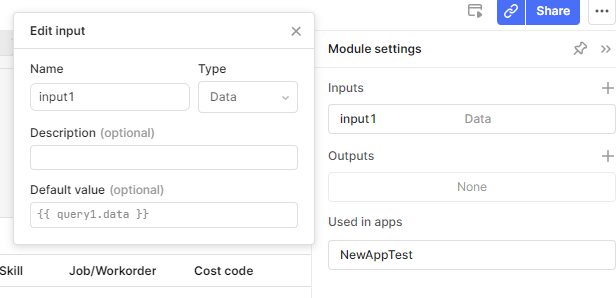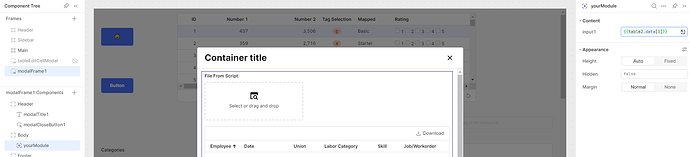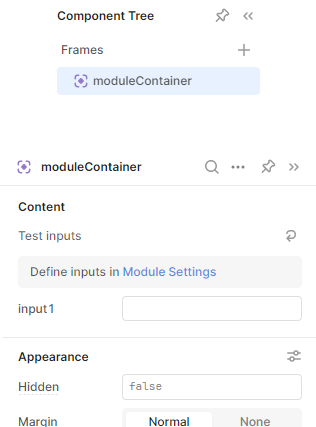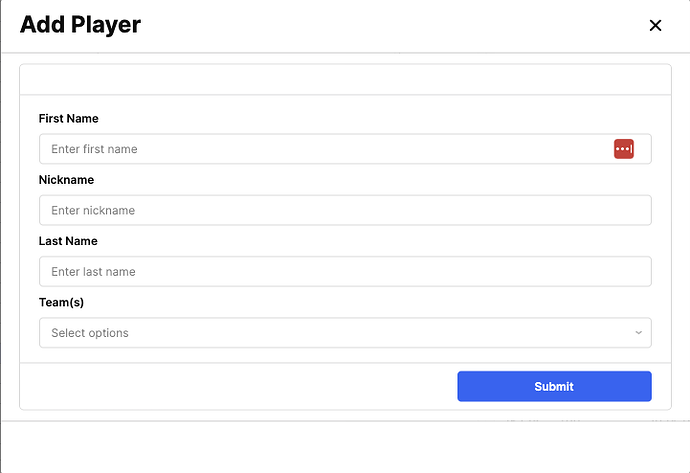gistfile1.txt
{"uuid":"6174c38a-fdac-11ee-8a4c-ab4e5d6fca92","page":{"id":264450033,"data":{"appState":"[\"~#iR\",[\"^ \",\"n\",\"appTemplate\",\"v\",[\"^ \",\"isFetching\",false,\"plugins\",[\"~#iOM\",[\"add_player_button\",[\"^0\",[\"^ \",\"n\",\"pluginTemplate\",\"v\",[\"^ \",\"id\",\"add_player_button\",\"uuid\",\"71e92930-943b-4b6b-94c9-f9b74f3f4ae5\",\"type\",\"widget\",\"subtype\",\"ButtonWidget2\",\"namespace\",null,\"resourceName\",null,\"resourceDisplayName\",null,\"template\",[\"^3\",[\"heightType\",\"fixed\",\"horizontalAlign\",\"stretch\",\"clickable\",false,\"iconAfter\",\"\",\"submitTargetId\",null,\"hidden\",false,\"text\",\"Outside Module\",\"margin\",\"4px 8px\",\"showInEditor\",false,\"tooltipText\",\"\",\"styleVariant\",\"solid\",\"submit\",false,\"iconBefore\",\"\",\"events\",[\"~#iL\",[[\"^3\",[\"event\",\"click\",\"type\",\"datasource\",\"method\",\"trigger\",\"pluginId\",\"query1\",\"targetId\",null,\"params\",[\"^3\",[\"options\",[\"^ \",\"onSuccess\",null,\"onFailure\",null,\"additionalScope\",null]]],\"waitType\",\"debounce\",\"waitMs\",\"0\"]]]],\"loading\",false,\"loaderPosition\",\"auto\",\"disabled\",false,\"maintainSpaceWhenHidden\",false]],\"style\",[\"^3\",[]],\"position2\",[\"^0\",[\"^ \",\"n\",\"position2\",\"v\",[\"^ \",\"^5\",\"grid\",\"container\",\"\",\"rowGroup\",\"body\",\"subcontainer\",\"\",\"row\",0,\"col\",0,\"height\",1,\"width\",2,\"tabNum\",0,\"stackPosition\",null]]],\"mobilePosition2\",null,\"mobileAppPosition\",null,\"tabIndex\",null,\"^A\",\"\",\"createdAt\",\"~m1713462745029\",\"updatedAt\",\"~m1713463129095\",\"folder\",\"\",\"screen\",null]]],\"$main\",[\"^0\",[\"^ \",\"n\",\"pluginTemplate\",\"v\",[\"^ \",\"id\",\"$main\",\"^4\",null,\"^5\",\"frame\",\"^6\",\"Frame\",\"^7\",null,\"^8\",null,\"^9\",null,\"^:\",[\"^3\",[\"type\",\"main\",\"sticky\",null,\"padding\",\"8px 12px\",\"enableFullBleed\",false,\"isHiddenOnDesktop\",false,\"isHiddenOnMobile\",false]],\"^?\",[\"^3\",[]],\"^@\",null,\"^H\",null,\"^I\",null,\"^J\",null,\"^A\",\"\",\"^K\",\"~m1713462745040\",\"^L\",\"~m1713462745040\",\"^M\",\"\",\"^N\",null]]],\"add_player_module\",[\"^0\",[\"^ \",\"n\",\"pluginTemplate\",\"v\",[\"^ \",\"id\",\"add_player_module\",\"^4\",\"d8290d8a-f4ca-48b8-9399-5ce281f7e2c8\",\"^5\",\"widget\",\"^6\",\"GlobalWidget\",\"^7\",null,\"^8\",null,\"^9\",null,\"^:\",[\"^3\",[\"showFetchingIndicator\",\"boolean\",\"heightType\",\"auto\",\"name\",\"MODAL - Add Player\",\"pageUuid\",\"f560f78c-fd9b-11ee-8b16-6f8e883b91a2\",\"modal_visibility\",\"\",\"childNamespace\",\"add_player_module\"]],\"^?\",[\"^3\",[]],\"^@\",[\"^0\",[\"^ \",\"n\",\"position2\",\"v\",[\"^ \",\"^5\",\"grid\",\"^A\",\"\",\"^B\",\"body\",\"^C\",\"\",\"row\",0.9999999999999993,\"col\",0,\"^D\",2.4,\"^E\",2,\"^F\",0,\"^G\",null]]],\"^H\",null,\"^I\",null,\"^J\",null,\"^A\",\"\",\"^K\",\"~m1713462753766\",\"^L\",\"~m1713462754075\",\"^M\",\"\",\"^N\",null]]],\"query1\",[\"^0\",[\"^ \",\"n\",\"pluginTemplate\",\"v\",[\"^ \",\"id\",\"query1\",\"^4\",null,\"^5\",\"datasource\",\"^6\",\"JavascriptQuery\",\"^7\",null,\"^8\",\"JavascriptQuery\",\"^9\",null,\"^:\",[\"^3\",[\"queryRefreshTime\",\"\",\"allowedGroupIds\",[\"^;\",[]],\"streamResponse\",false,\"lastReceivedFromResourceAt\",null,\"queryDisabledMessage\",\"\",\"servedFromCache\",false,\"offlineUserQueryInputs\",\"\",\"successMessage\",\"\",\"queryDisabled\",\"\",\"playgroundQuerySaveId\",\"latest\",\"workflowParams\",null,\"resourceNameOverride\",\"\",\"runWhenModelUpdates\",false,\"workflowRunId\",null,\"showFailureToaster\",true,\"query\",\"add_player_module.modal_visibility = true;\",\"playgroundQueryUuid\",\"\",\"playgroundQueryId\",null,\"error\",null,\"workflowRunBodyType\",\"raw\",\"privateParams\",[\"^;\",[]],\"workflowBlockUuid\",null,\"runWhenPageLoadsDelay\",\"\",\"data\",null,\"importedQueryInputs\",[\"^3\",[]],\"_additionalScope\",[\"^;\",[]],\"isImported\",false,\"showSuccessToaster\",false,\"cacheKeyTtl\",\"\",\"requestSentTimestamp\",null,\"metadata\",null,\"workflowActionType\",null,\"queryRunTime\",null,\"changesetObject\",\"\",\"errorTransformer\",\"// The variable 'data' allows you to reference the request's data in the transformer. \\n// example: return data.find(element => element.isError)\\nreturn data.error\",\"finished\",null,\"confirmationMessage\",null,\"isFetching\",false,\"changeset\",\"\",\"rawData\",null,\"queryTriggerDelay\",\"0\",\"resourceTypeOverride\",null,\"watchedParams\",[\"^;\",[]],\"enableErrorTransformer\",false,\"showLatestVersionUpdatedWarning\",false,\"timestamp\",0,\"importedQueryDefaults\",[\"^3\",[]],\"enableTransformer\",false,\"showUpdateSetValueDynamicallyToggle\",true,\"overrideOrgCacheForUserCache\",false,\"runWhenPageLoads\",false,\"transformer\",\"// Query results are available as the `data` variable\\nreturn data\",\"events\",[\"^;\",[]],\"queryTimeout\",\"10000\",\"workflowId\",null,\"requireConfirmation\",false,\"queryFailureConditions\",\"\",\"changesetIsObject\",false,\"enableCaching\",false,\"allowedGroups\",[\"^;\",[]],\"offlineQueryType\",\"None\",\"queryThrottleTime\",\"750\",\"updateSetValueDynamically\",false,\"notificationDuration\",4.5]],\"^?\",null,\"^@\",null,\"^H\",null,\"^I\",null,\"^J\",null,\"^A\",\"\",\"^K\",\"~m1713462922665\",\"^L\",\"~m1713462956529\",\"^M\",\"\",\"^N\",null]]]]],\"^K\",null,\"version\",\"3.46.0\",\"appThemeId\",null,\"appThemeName\",null,\"appMaxWidth\",\"100%\",\"preloadedAppJavaScript\",null,\"preloadedAppJSLinks\",[],\"testEntities\",[],\"tests\",[],\"appStyles\",\"\",\"responsiveLayoutDisabled\",false,\"loadingIndicatorsDisabled\",false,\"urlFragmentDefinitions\",[\"^;\",[]],\"pageLoadValueOverrides\",[\"^;\",[]],\"customDocumentTitle\",\"\",\"customDocumentTitleEnabled\",false,\"customShortcuts\",[],\"isGlobalWidget\",false,\"isMobileApp\",false,\"isFormApp\",false,\"shortlink\",null,\"multiScreenMobileApp\",false,\"mobileAppSettings\",[\"^ \",\"mobileOfflineModeEnabled\",false,\"mobileOfflineModeDelaySync\",false,\"mobileOfflineModeBannerMode\",\"default\",\"displaySetting\",[\"^ \",\"landscapeMode\",false,\"tabletMode\",false]],\"notificationsSettings\",[\"^ \",\"globalQueryShowFailureToast\",true,\"globalQueryShowSuccessToast\",false,\"globalQueryToastDuration\",4.5,\"globalToastPosition\",\"bottomRight\"],\"folders\",[\"^;\",[]],\"queryStatusVisibility\",false,\"markdownLinkBehavior\",\"auto\",\"inAppRetoolPillAppearance\",\"NO_OVERRIDE\",\"rootScreen\",null,\"instrumentationEnabled\",false,\"experimentalFeatures\",[\"^ \",\"sourceControlTemplateDehydration\",false,\"multiplayerEditingEnabled\",false,\"disableMultiplayerEditing\",false],\"experimentalDataTabEnabled\",true,\"customComponentCollections\",[],\"savePlatform\",\"web\",\"internationalizationSettings\",[\"^ \",\"internationalizationEnabled\",false,\"internationalizationFiles\",[]]]]]"},"changesRecord":[{"type":"WIDGET_TEMPLATE_UPDATE","payload":{"plugin":{"id":"add_player_button","type":"widget","uuid":"71e92930-943b-4b6b-94c9-f9b74f3f4ae5","style":{},"folder":"","screen":null,"subtype":"ButtonWidget2","tabIndex":null,"template":{"text":"Outside Module","events":[{"type":"datasource","event":"click","params":{},"waitMs":"0","pluginId":"","targetId":null,"waitType":"debounce"}],"hidden":false,"margin":"4px 8px","submit":false,"loading":false,"disabled":false,"clickable":false,"iconAfter":"","heightType":"fixed","iconBefore":"","tooltipText":"","showInEditor":false,"styleVariant":"solid","loaderPosition":"auto","submitTargetId":null,"horizontalAlign":"stretch","maintainSpaceWhenHidden":false},"container":"","createdAt":"2024-04-18T17:52:25.029Z","namespace":null,"position2":{"col":0,"row":0,"type":"grid","width":2,"height":1,"tabNum":0,"rowGroup":"body","container":"","subcontainer":"","stackPosition":null},"updatedAt":"2024-04-18T17:58:46.610Z","resourceName":null,"mobilePosition2":null,"mobileAppPosition":null,"resourceDisplayName":null},"update":{"events":[{"type":"datasource","event":"click","method":"trigger","params":{"options":{}},"waitMs":"0","pluginId":"query1","targetId":null,"waitType":"debounce"}]},"widgetId":"add_player_button","shouldRecalculateTemplate":true},"isUserTriggered":true}],"gitSha":null,"checksum":null,"createdAt":"2024-04-18T17:58:51.288Z","updatedAt":"2024-04-18T17:58:51.288Z","pageId":3064943,"userId":510571,"branchId":null,"page":{"name":"Jeff Blankenburg - Apr 18, 2024 - 1:52:10PM"}},"modules":{"MODAL - Add Player":{"moduleSaveId":264449484,"moduleName":"MODAL - Add Player","moduleUuid":"f560f78c-fd9b-11ee-8b16-6f8e883b91a2","releasedTagId":null,"branchId":null,"data":{"appState":"[\"~#iR\",[\"^ \",\"n\",\"appTemplate\",\"v\",[\"^ \",\"isFetching\",false,\"plugins\",[\"~#iOM\",[\"moduleContainer\",[\"^0\",[\"^ \",\"n\",\"pluginTemplate\",\"v\",[\"^ \",\"id\",\"moduleContainer\",\"uuid\",null,\"type\",\"widget\",\"subtype\",\"ModuleContainerWidget\",\"namespace\",null,\"resourceName\",null,\"resourceDisplayName\",null,\"template\",[\"^3\",[\"heightType\",\"fixed\",\"spinWhenChildrenAreFetching\",true,\"modal_visibility\",\"true\",\"showBorder\",true,\"showDropShadow\",true,\"isGlobalWidgetContainer\",true,\"backgroundColor\",\"white\",\"title\",\"\",\"overflowType\",\"hidden\",\"disabled\",\"\"]],\"style\",null,\"position2\",[\"^0\",[\"^ \",\"n\",\"position2\",\"v\",[\"^ \",\"^5\",\"grid\",\"container\",\"\",\"rowGroup\",\"body\",\"subcontainer\",\"\",\"row\",0,\"col\",0,\"height\",1.2,\"width\",2,\"tabNum\",0,\"stackPosition\",null]]],\"mobilePosition2\",[\"^0\",[\"^ \",\"n\",\"position2\",\"v\",[\"^ \",\"^5\",\"grid\",\"^=\",\"\",\"^>\",\"body\",\"^?\",\"\",\"row\",0,\"col\",0,\"^@\",12,\"^A\",12,\"^B\",0,\"^C\",null]]],\"mobileAppPosition\",null,\"tabIndex\",null,\"^=\",\"\",\"createdAt\",\"~m1713455677348\",\"updatedAt\",\"~m1713456034624\",\"folder\",\"\",\"screen\",null]]],\"add_player_modal\",[\"^0\",[\"^ \",\"n\",\"pluginTemplate\",\"v\",[\"^ \",\"id\",\"add_player_modal\",\"^4\",null,\"^5\",\"frame\",\"^6\",\"ModalFrameWidget\",\"^7\",null,\"^8\",null,\"^9\",null,\"^:\",[\"^3\",[\"size\",\"medium\",\"hideOnEscape\",true,\"overlayInteraction\",true,\"headerPadding\",\"8px 12px\",\"showFooterBorder\",true,\"enableFullBleed\",false,\"isHiddenOnDesktop\",false,\"showBorder\",true,\"hidden\",\"{{modal_visibility}}\",\"showHeader\",false,\"padding\",\"8px 12px\",\"showOverlay\",true,\"isHiddenOnMobile\",true,\"showHeaderBorder\",true,\"footerPadding\",\"8px 12px\",\"showFooter\",false,\"events\",[\"^3\",[]],\"loading\",false]],\"^;\",[\"^3\",[]],\"^<\",null,\"^D\",null,\"^E\",null,\"^F\",null,\"^=\",\"\",\"^G\",\"~m1713455688154\",\"^H\",\"~m1713463008573\",\"^I\",\"\",\"^J\",null]]],\"modalTitle1\",[\"^0\",[\"^ \",\"n\",\"pluginTemplate\",\"v\",[\"^ \",\"id\",\"modalTitle1\",\"^4\",\"f143990c-a97f-4a7d-abbf-bf6de4172c77\",\"^5\",\"widget\",\"^6\",\"TextWidget2\",\"^7\",null,\"^8\",null,\"^9\",null,\"^:\",[\"^3\",[\"heightType\",\"auto\",\"horizontalAlign\",\"left\",\"hidden\",false,\"imageWidth\",\"fit\",\"margin\",\"4px 8px\",\"showInEditor\",false,\"verticalAlign\",\"center\",\"tooltipText\",\"\",\"value\",\"### Add Player\",\"disableMarkdown\",false,\"overflowType\",\"scroll\",\"maintainSpaceWhenHidden\",false]],\"^;\",[\"^3\",[]],\"^<\",[\"^0\",[\"^ \",\"n\",\"position2\",\"v\",[\"^ \",\"^5\",\"grid\",\"^=\",\"\",\"^>\",\"header\",\"^?\",\"add_player_modal\",\"row\",0,\"col\",0,\"^@\",0.6,\"^A\",9,\"^B\",0,\"^C\",null]]],\"^D\",null,\"^E\",null,\"^F\",null,\"^=\",\"\",\"^G\",\"~m1713455688256\",\"^H\",\"~m1713455944224\",\"^I\",\"\",\"^J\",null]]],\"modalCloseButton1\",[\"^0\",[\"^ \",\"n\",\"pluginTemplate\",\"v\",[\"^ \",\"id\",\"modalCloseButton1\",\"^4\",\"4d08cab0-9b7a-4499-b6d4-4b055a772eed\",\"^5\",\"widget\",\"^6\",\"ButtonWidget2\",\"^7\",null,\"^8\",null,\"^9\",null,\"^:\",[\"^3\",[\"heightType\",\"fixed\",\"horizontalAlign\",\"right\",\"clickable\",false,\"iconAfter\",\"\",\"submitTargetId\",null,\"hidden\",false,\"text\",\"\",\"margin\",\"4px 8px\",\"showInEditor\",false,\"tooltipText\",\"\",\"style\",[\"^3\",[\"border\",\"transparent\"]],\"styleVariant\",\"outline\",\"submit\",false,\"iconBefore\",\"bold/interface-delete-1\",\"events\",[\"~#iL\",[[\"^3\",[\"event\",\"click\",\"type\",\"widget\",\"method\",\"setHidden\",\"pluginId\",\"add_player_modal\",\"params\",[\"^3\",[\"hidden\",true]],\"waitType\",\"debounce\",\"waitMs\",\"0\"]]]],\"loading\",false,\"loaderPosition\",\"auto\",\"disabled\",false,\"maintainSpaceWhenHidden\",false]],\"^;\",[\"^3\",[]],\"^<\",[\"^0\",[\"^ \",\"n\",\"position2\",\"v\",[\"^ \",\"^5\",\"grid\",\"^=\",\"\",\"^>\",\"header\",\"^?\",\"add_player_modal\",\"row\",0,\"col\",9,\"^@\",1,\"^A\",3,\"^B\",0,\"^C\",null]]],\"^D\",null,\"^E\",null,\"^F\",null,\"^=\",\"\",\"^G\",\"~m1713455688265\",\"^H\",\"~m1713455697466\",\"^I\",\"\",\"^J\",null]]],\"$main\",[\"^0\",[\"^ \",\"n\",\"pluginTemplate\",\"v\",[\"^ \",\"id\",\"$main\",\"^4\",null,\"^5\",\"frame\",\"^6\",\"Frame\",\"^7\",null,\"^8\",null,\"^9\",null,\"^:\",[\"^3\",[\"type\",\"main\",\"sticky\",null,\"padding\",\"8px 12px\",\"enableFullBleed\",false,\"isHiddenOnDesktop\",false,\"isHiddenOnMobile\",false]],\"^;\",[\"^3\",[]],\"^<\",null,\"^D\",null,\"^E\",null,\"^F\",null,\"^=\",\"\",\"^G\",\"~m1713455688275\",\"^H\",\"~m1713455688275\",\"^I\",\"\",\"^J\",null]]],\"button1\",[\"^0\",[\"^ \",\"n\",\"pluginTemplate\",\"v\",[\"^ \",\"id\",\"button1\",\"^4\",\"664ce168-b226-4035-b05d-557b3e334360\",\"^5\",\"widget\",\"^6\",\"ButtonWidget2\",\"^7\",null,\"^8\",null,\"^9\",null,\"^:\",[\"^3\",[\"heightType\",\"fixed\",\"horizontalAlign\",\"stretch\",\"clickable\",false,\"iconAfter\",\"\",\"submitTargetId\",null,\"hidden\",false,\"text\",\"Inside Module\",\"margin\",\"4px 8px\",\"showInEditor\",false,\"tooltipText\",\"\",\"styleVariant\",\"solid\",\"submit\",false,\"iconBefore\",\"\",\"events\",[\"^K\",[[\"^3\",[\"event\",\"click\",\"type\",\"widget\",\"method\",\"show\",\"pluginId\",\"add_player_modal\",\"targetId\",null,\"params\",[\"^3\",[]],\"waitType\",\"debounce\",\"waitMs\",\"0\"]]]],\"loading\",false,\"loaderPosition\",\"auto\",\"disabled\",false,\"maintainSpaceWhenHidden\",false]],\"^;\",[\"^3\",[]],\"^<\",[\"^0\",[\"^ \",\"n\",\"position2\",\"v\",[\"^ \",\"^5\",\"grid\",\"^=\",\"moduleContainer\",\"^>\",\"body\",\"^?\",\"\",\"row\",0,\"col\",0,\"^@\",1,\"^A\",12,\"^B\",0,\"^C\",null]]],\"^D\",null,\"^E\",null,\"^F\",null,\"^=\",\"\",\"^G\",\"~m1713455834203\",\"^H\",\"~m1713462848088\",\"^I\",\"\",\"^J\",null]]],\"modal_visibility\",[\"^0\",[\"^ \",\"n\",\"pluginTemplate\",\"v\",[\"^ \",\"id\",\"modal_visibility\",\"^4\",null,\"^5\",\"globalwidgetprop\",\"^6\",\"GlobalWidgetProp\",\"^7\",null,\"^8\",null,\"^9\",null,\"^:\",[\"^3\",[\"value\",\"true\",\"defaultValue\",\"0\",\"description\",\"Boolean value to determine if modal should be shown.\"]],\"^;\",null,\"^<\",null,\"^D\",null,\"^E\",null,\"^F\",null,\"^=\",\"\",\"^G\",\"~m1713455959936\",\"^H\",\"~m1713456112814\",\"^I\",\"\",\"^J\",null]]],\"form1\",[\"^0\",[\"^ \",\"n\",\"pluginTemplate\",\"v\",[\"^ \",\"id\",\"form1\",\"^4\",\"4eecd96d-75b0-4780-8c2a-5e039a89ab64\",\"^5\",\"widget\",\"^6\",\"FormWidget2\",\"^7\",null,\"^8\",null,\"^9\",null,\"^:\",[\"^3\",[\"disableSubmit\",false,\"heightType\",\"auto\",\"headerPadding\",\"4px 12px\",\"showFooterBorder\",true,\"resetAfterSubmit\",true,\"submitting\",false,\"enableFullBleed\",false,\"showBorder\",true,\"hidden\",false,\"data\",[\"^ \"],\"showHeader\",true,\"hoistFetching\",false,\"initialData\",null,\"margin\",\"4px 8px\",\"showInEditor\",false,\"tooltipText\",\"\",\"padding\",\"12px\",\"showHeaderBorder\",true,\"footerPadding\",\"4px 12px\",\"invalid\",false,\"showFooter\",true,\"events\",[\"^3\",[]],\"loading\",false,\"overflowType\",\"scroll\",\"disabled\",false,\"requireValidation\",true,\"maintainSpaceWhenHidden\",false,\"showBody\",true]],\"^;\",[\"^3\",[]],\"^<\",[\"^0\",[\"^ \",\"n\",\"position2\",\"v\",[\"^ \",\"^5\",\"grid\",\"^=\",\"\",\"^>\",\"body\",\"^?\",\"add_player_modal\",\"row\",0,\"col\",0,\"^@\",5,\"^A\",12,\"^B\",0,\"^C\",null]]],\"^D\",null,\"^E\",null,\"^F\",null,\"^=\",\"\",\"^G\",\"~m1713456152637\",\"^H\",\"~m1713456152637\",\"^I\",\"\",\"^J\",null]]],\"formButton1\",[\"^0\",[\"^ \",\"n\",\"pluginTemplate\",\"v\",[\"^ \",\"id\",\"formButton1\",\"^4\",\"1094981a-0930-447e-a665-92a96980ed49\",\"^5\",\"widget\",\"^6\",\"ButtonWidget2\",\"^7\",null,\"^8\",null,\"^9\",null,\"^:\",[\"^3\",[\"heightType\",\"fixed\",\"horizontalAlign\",\"stretch\",\"clickable\",false,\"iconAfter\",\"\",\"submitTargetId\",\"form1\",\"hidden\",false,\"text\",\"Add Player\",\"margin\",\"4px 8px\",\"showInEditor\",false,\"tooltipText\",\"\",\"styleVariant\",\"solid\",\"submit\",true,\"iconBefore\",\"\",\"events\",[\"^3\",[]],\"loading\",false,\"loaderPosition\",\"auto\",\"disabled\",false,\"maintainSpaceWhenHidden\",false]],\"^;\",[\"^3\",[]],\"^<\",[\"^0\",[\"^ \",\"n\",\"position2\",\"v\",[\"^ \",\"^5\",\"grid\",\"^=\",\"form1\",\"^>\",\"footer\",\"^?\",\"\",\"row\",0,\"col\",8,\"^@\",1,\"^A\",4,\"^B\",0,\"^C\",null]]],\"^D\",null,\"^E\",null,\"^F\",null,\"^=\",\"\",\"^G\",\"~m1713456152660\",\"^H\",\"~m1713463042547\",\"^I\",\"\",\"^J\",null]]],\"textInput1\",[\"^0\",[\"^ \",\"n\",\"pluginTemplate\",\"v\",[\"^ \",\"id\",\"textInput1\",\"^4\",\"a3d24851-4c0b-485d-a63a-bb37c254b522\",\"^5\",\"widget\",\"^6\",\"TextInputWidget2\",\"^7\",null,\"^8\",null,\"^9\",null,\"^:\",[\"^3\",[\"spellCheck\",false,\"readOnly\",false,\"iconAfter\",\"\",\"showCharacterCount\",false,\"autoComplete\",false,\"maxLength\",null,\"hidden\",false,\"customValidation\",\"\",\"patternType\",\"\",\"hideValidationMessage\",false,\"textBefore\",\"\",\"validationMessage\",\"\",\"margin\",\"4px 8px\",\"textAfter\",\"\",\"showInEditor\",false,\"showClear\",false,\"pattern\",\"\",\"tooltipText\",\"\",\"labelAlign\",\"left\",\"formDataKey\",\"{{ self.id }}\",\"value\",\"\",\"labelCaption\",\"\",\"labelWidth\",\"33\",\"autoFill\",\"\",\"placeholder\",\"Enter first name\",\"label\",\"First Name\",\"_validate\",false,\"labelWidthUnit\",\"%\",\"invalid\",false,\"iconBefore\",\"\",\"minLength\",null,\"inputTooltip\",\"\",\"events\",[\"^3\",[]],\"autoCapitalize\",\"none\",\"loading\",false,\"disabled\",false,\"labelPosition\",\"top\",\"labelWrap\",false,\"maintainSpaceWhenHidden\",false,\"required\",false]],\"^;\",[\"^3\",[]],\"^<\",[\"^0\",[\"^ \",\"n\",\"position2\",\"v\",[\"^ \",\"^5\",\"grid\",\"^=\",\"form1\",\"^>\",\"body\",\"^?\",\"\",\"row\",0,\"col\",0,\"^@\",0.2,\"^A\",12,\"^B\",0,\"^C\",null]]],\"^D\",null,\"^E\",null,\"^F\",null,\"^=\",\"\",\"^G\",\"~m1713456160373\",\"^H\",\"~m1713456189447\",\"^I\",\"\",\"^J\",null]]],\"textInput2\",[\"^0\",[\"^ \",\"n\",\"pluginTemplate\",\"v\",[\"^ \",\"id\",\"textInput2\",\"^4\",\"08aca4b7-38c8-41b3-a534-0a24ab050f77\",\"^5\",\"widget\",\"^6\",\"TextInputWidget2\",\"^7\",null,\"^8\",null,\"^9\",null,\"^:\",[\"^3\",[\"spellCheck\",false,\"readOnly\",false,\"iconAfter\",\"\",\"showCharacterCount\",false,\"autoComplete\",false,\"maxLength\",null,\"hidden\",false,\"customValidation\",\"\",\"patternType\",\"\",\"hideValidationMessage\",false,\"textBefore\",\"\",\"validationMessage\",\"\",\"margin\",\"4px 8px\",\"textAfter\",\"\",\"showInEditor\",false,\"showClear\",false,\"pattern\",\"\",\"tooltipText\",\"\",\"labelAlign\",\"left\",\"formDataKey\",\"{{ self.id }}\",\"value\",\"\",\"labelCaption\",\"\",\"labelWidth\",\"33\",\"autoFill\",\"\",\"placeholder\",\"Enter nickname\",\"label\",\"Nickname\",\"_validate\",false,\"labelWidthUnit\",\"%\",\"invalid\",false,\"iconBefore\",\"\",\"minLength\",null,\"inputTooltip\",\"\",\"events\",[\"^3\",[]],\"autoCapitalize\",\"none\",\"loading\",false,\"disabled\",false,\"labelPosition\",\"top\",\"labelWrap\",false,\"maintainSpaceWhenHidden\",false,\"required\",false]],\"^;\",[\"^3\",[]],\"^<\",[\"^0\",[\"^ \",\"n\",\"position2\",\"v\",[\"^ \",\"^5\",\"grid\",\"^=\",\"form1\",\"^>\",\"body\",\"^?\",\"\",\"row\",0.20000000000000018,\"col\",0,\"^@\",0.2,\"^A\",12,\"^B\",0,\"^C\",null]]],\"^D\",null,\"^E\",null,\"^F\",null,\"^=\",\"\",\"^G\",\"~m1713456161322\",\"^H\",\"~m1713456200002\",\"^I\",\"\",\"^J\",null]]],\"textInput3\",[\"^0\",[\"^ \",\"n\",\"pluginTemplate\",\"v\",[\"^ \",\"id\",\"textInput3\",\"^4\",\"a28a6223-9f2e-4e06-a612-f35c5a24401a\",\"^5\",\"widget\",\"^6\",\"TextInputWidget2\",\"^7\",null,\"^8\",null,\"^9\",null,\"^:\",[\"^3\",[\"spellCheck\",false,\"readOnly\",false,\"iconAfter\",\"\",\"showCharacterCount\",false,\"autoComplete\",false,\"maxLength\",null,\"hidden\",false,\"customValidation\",\"\",\"patternType\",\"\",\"hideValidationMessage\",false,\"textBefore\",\"\",\"validationMessage\",\"\",\"margin\",\"4px 8px\",\"textAfter\",\"\",\"showInEditor\",false,\"showClear\",false,\"pattern\",\"\",\"tooltipText\",\"\",\"labelAlign\",\"left\",\"formDataKey\",\"{{ self.id }}\",\"value\",\"\",\"labelCaption\",\"\",\"labelWidth\",\"33\",\"autoFill\",\"\",\"placeholder\",\"Enter last name\",\"label\",\"Last Name\",\"_validate\",false,\"labelWidthUnit\",\"%\",\"invalid\",false,\"iconBefore\",\"\",\"minLength\",null,\"inputTooltip\",\"\",\"events\",[\"^3\",[]],\"autoCapitalize\",\"none\",\"loading\",false,\"disabled\",false,\"labelPosition\",\"top\",\"labelWrap\",false,\"maintainSpaceWhenHidden\",false,\"required\",false]],\"^;\",[\"^3\",[]],\"^<\",[\"^0\",[\"^ \",\"n\",\"position2\",\"v\",[\"^ \",\"^5\",\"grid\",\"^=\",\"form1\",\"^>\",\"body\",\"^?\",\"\",\"row\",0.40000000000000036,\"col\",0,\"^@\",0.2,\"^A\",12,\"^B\",0,\"^C\",null]]],\"^D\",null,\"^E\",null,\"^F\",null,\"^=\",\"\",\"^G\",\"~m1713456162416\",\"^H\",\"~m1713456213377\",\"^I\",\"\",\"^J\",null]]],\"multiselect1\",[\"^0\",[\"^ \",\"n\",\"pluginTemplate\",\"v\",[\"^ \",\"id\",\"multiselect1\",\"^4\",\"0f294eda-3421-4989-896a-6546e824ce54\",\"^5\",\"widget\",\"^6\",\"MultiselectWidget2\",\"^7\",null,\"^8\",null,\"^9\",null,\"^:\",[\"^3\",[\"imageByIndex\",[],\"_disabledByIndex\",[\"^K\",[]],\"showSelectionIndicator\",true,\"_values\",[\"^K\",[]],\"iconByIndex\",[],\"values\",\"{{ item.team_id }}\",\"readOnly\",false,\"iconAfter\",\"\",\"_iconByIndex\",[\"^K\",[]],\"wrapTags\",true,\"overlayMinWidth\",null,\"selectedIndexes\",[],\"selectedItems\",[],\"inputValue\",\"\",\"persistSearchTerm\",false,\"hidden\",false,\"customValidation\",\"\",\"data\",\"{{ get_all_teams.data }}\",\"maxCount\",null,\"searchMode\",\"fuzzy\",\"hideValidationMessage\",false,\"fallbackTextByIndex\",[],\"textBefore\",\"\",\"_fallbackTextByIndex\",[\"^K\",[]],\"minLines\",null,\"validationMessage\",\"\",\"margin\",\"4px 8px\",\"automaticItemColors\",false,\"itemAdornmentShape\",\"circle\",\"textAfter\",\"\",\"showInEditor\",false,\"showClear\",false,\"tooltipText\",\"\",\"labelAlign\",\"left\",\"formDataKey\",\"{{ self.id }}\",\"value\",[],\"hiddenByIndex\",[],\"labelCaption\",\"\",\"labelWidth\",\"33\",\"deprecatedLabels\",[],\"_hiddenByIndex\",[\"^K\",[]],\"placeholder\",\"Select options\",\"_captionByIndex\",[\"^K\",[]],\"itemAdornmentSize\",\"auto\",\"label\",\"Team(s)\",\"_hasMigratedNestedItems\",true,\"captionByIndex\",[],\"_validate\",false,\"itemMode\",\"dynamic\",\"labelWidthUnit\",\"%\",\"allowCustomValue\",false,\"invalid\",false,\"_tooltipByIndex\",[\"^K\",[]],\"_colorByIndex\",[\"^K\",[]],\"tooltipByIndex\",[],\"iconBefore\",\"\",\"colorByIndex\",[],\"events\",[\"^3\",[]],\"_ids\",[\"^K\",[]],\"emptyMessage\",\"No options\",\"selectedLabels\",[],\"overlayMaxHeight\",375,\"maxLines\",null,\"loading\",false,\"disabled\",false,\"labelPosition\",\"top\",\"minCount\",null,\"_labels\",[\"^K\",[]],\"labelWrap\",false,\"disabledValues\",[],\"disabledByIndex\",[],\"maintainSpaceWhenHidden\",false,\"_imageByIndex\",[\"^K\",[]],\"required\",false,\"labels\",\"{{ item.name?item.name+' ':'NO TEAM' }}{{item.organization_abbreviation?' ('+item.organization_abbreviation+')':' (NO ORGANIZATION)'}}\"]],\"^;\",[\"^3\",[]],\"^<\",[\"^0\",[\"^ \",\"n\",\"position2\",\"v\",[\"^ \",\"^5\",\"grid\",\"^=\",\"form1\",\"^>\",\"body\",\"^?\",\"\",\"row\",0.5999999999999996,\"col\",0,\"^@\",0.2,\"^A\",12,\"^B\",0,\"^C\",null]]],\"^D\",null,\"^E\",null,\"^F\",null,\"^=\",\"\",\"^G\",\"~m1713456168476\",\"^H\",\"~m1713456297924\",\"^I\",\"\",\"^J\",null]]],\"get_all_teams\",[\"^0\",[\"^ \",\"n\",\"pluginTemplate\",\"v\",[\"^ \",\"id\",\"get_all_teams\",\"^4\",null,\"^5\",\"datasource\",\"^6\",\"SqlQueryUnified\",\"^7\",null,\"^8\",\"76931c9d-ff0f-4d58-9077-730d4e7f38ca\",\"^9\",\"Card Checklists SQL Azure Database\",\"^:\",[\"^3\",[\"queryRefreshTime\",\"\",\"allowedGroupIds\",[\"^K\",[]],\"streamResponse\",false,\"records\",\"\",\"lastReceivedFromResourceAt\",null,\"databasePasswordOverride\",\"\",\"queryDisabledMessage\",\"\",\"servedFromCache\",false,\"offlineUserQueryInputs\",\"\",\"successMessage\",\"\",\"queryDisabled\",\"\",\"playgroundQuerySaveId\",\"latest\",\"workflowParams\",null,\"resourceNameOverride\",\"\",\"runWhenModelUpdates\",false,\"workflowRunId\",null,\"showFailureToaster\",true,\"query\",\"EXEC dbo.select_all_teams\",\"playgroundQueryUuid\",\"8df406e1-70ac-46fc-96cf-5bfd78f7532a\",\"error\",null,\"workflowRunBodyType\",\"raw\",\"privateParams\",[\"^K\",[]],\"workflowBlockUuid\",null,\"runWhenPageLoadsDelay\",\"\",\"warningCodes\",[\"^K\",[]],\"data\",null,\"recordId\",\"\",\"retoolVersion\",\"3.39.0\",\"importedQueryInputs\",[\"^3\",[]],\"_additionalScope\",[\"^K\",[]],\"isImported\",true,\"showSuccessToaster\",false,\"dataArray\",[\"^K\",[]],\"cacheKeyTtl\",\"\",\"filterBy\",\"\",\"requestSentTimestamp\",null,\"databaseHostOverride\",\"\",\"metadata\",null,\"workflowActionType\",null,\"editorMode\",\"sql\",\"queryRunTime\",null,\"actionType\",\"\",\"changesetObject\",\"\",\"shouldUseLegacySql\",false,\"errorTransformer\",\"// The variable 'data' allows you to reference the request's data in the transformer. \\n// example: return data.find(element => element.isError)\\nreturn data.error\",\"finished\",null,\"databaseNameOverride\",\"\",\"confirmationMessage\",null,\"isFetching\",false,\"changeset\",\"\",\"rawData\",null,\"queryTriggerDelay\",\"0\",\"resourceTypeOverride\",null,\"watchedParams\",[\"^K\",[]],\"enableErrorTransformer\",false,\"databaseWarehouseOverride\",\"\",\"enableBulkUpdates\",false,\"showLatestVersionUpdatedWarning\",false,\"timestamp\",0,\"importedQueryDefaults\",[\"^3\",[]],\"enableTransformer\",false,\"showUpdateSetValueDynamicallyToggle\",true,\"overrideOrgCacheForUserCache\",false,\"bulkUpdatePrimaryKey\",\"\",\"runWhenPageLoads\",false,\"transformer\",\"// Query results are available as the `data` variable\\nreturn data\",\"events\",[\"^K\",[]],\"tableName\",\"\",\"queryTimeout\",\"10000\",\"workflowId\",null,\"requireConfirmation\",false,\"queryFailureConditions\",\"\",\"changesetIsObject\",false,\"enableCaching\",false,\"allowedGroups\",[\"^K\",[]],\"databaseUsernameOverride\",\"\",\"databaseRoleOverride\",\"\",\"shouldEnableBatchQuerying\",false,\"doNotThrowOnNoOp\",false,\"offlineQueryType\",\"None\",\"queryThrottleTime\",\"750\",\"updateSetValueDynamically\",false,\"notificationDuration\",4.5,\"playgroundQueryName\",\"get_all_teams\"]],\"^;\",null,\"^<\",null,\"^D\",null,\"^E\",null,\"^F\",null,\"^=\",\"\",\"^G\",\"~m1713456227477\",\"^H\",\"~m1713456241482\",\"^I\",\"\",\"^J\",null]]],\"text1\",[\"^0\",[\"^ \",\"n\",\"pluginTemplate\",\"v\",[\"^ \",\"id\",\"text1\",\"^4\",\"7fa349ce-b878-406b-85bc-38206995c570\",\"^5\",\"widget\",\"^6\",\"TextWidget2\",\"^7\",null,\"^8\",null,\"^9\",null,\"^:\",[\"^3\",[\"heightType\",\"auto\",\"horizontalAlign\",\"left\",\"hidden\",false,\"imageWidth\",\"fit\",\"margin\",\"4px 8px\",\"showInEditor\",false,\"verticalAlign\",\"center\",\"tooltipText\",\"\",\"value\",\"#### Add New Player\",\"disableMarkdown\",false,\"overflowType\",\"scroll\",\"maintainSpaceWhenHidden\",false]],\"^;\",[\"^3\",[]],\"^<\",[\"^0\",[\"^ \",\"n\",\"position2\",\"v\",[\"^ \",\"^5\",\"grid\",\"^=\",\"form1\",\"^>\",\"header\",\"^?\",\"\",\"row\",0,\"col\",0,\"^@\",0.6,\"^A\",6,\"^B\",0,\"^C\",null]]],\"^D\",null,\"^E\",null,\"^F\",null,\"^=\",\"\",\"^G\",\"~m1713463018784\",\"^H\",\"~m1713463026639\",\"^I\",\"\",\"^J\",null]]]]],\"^G\",null,\"version\",\"3.46.0\",\"appThemeId\",null,\"appThemeName\",null,\"appMaxWidth\",\"100%\",\"preloadedAppJavaScript\",null,\"preloadedAppJSLinks\",[],\"testEntities\",[],\"tests\",[],\"appStyles\",\"\",\"responsiveLayoutDisabled\",false,\"loadingIndicatorsDisabled\",false,\"urlFragmentDefinitions\",[\"^K\",[]],\"pageLoadValueOverrides\",[\"^K\",[]],\"customDocumentTitle\",\"\",\"customDocumentTitleEnabled\",false,\"customShortcuts\",[],\"isGlobalWidget\",true,\"isMobileApp\",false,\"isFormApp\",false,\"shortlink\",null,\"multiScreenMobileApp\",false,\"mobileAppSettings\",[\"^ \",\"mobileOfflineModeEnabled\",false,\"mobileOfflineModeDelaySync\",false,\"mobileOfflineModeBannerMode\",\"default\",\"displaySetting\",[\"^ \",\"landscapeMode\",false,\"tabletMode\",false]],\"notificationsSettings\",[\"^ \",\"globalQueryShowFailureToast\",true,\"globalQueryShowSuccessToast\",false,\"globalQueryToastDuration\",4.5,\"globalToastPosition\",\"bottomRight\"],\"folders\",[\"^K\",[]],\"queryStatusVisibility\",false,\"markdownLinkBehavior\",\"auto\",\"inAppRetoolPillAppearance\",\"NO_OVERRIDE\",\"rootScreen\",null,\"instrumentationEnabled\",false,\"experimentalFeatures\",[\"^ \",\"sourceControlTemplateDehydration\",false,\"multiplayerEditingEnabled\",false,\"disableMultiplayerEditing\",false],\"experimentalDataTabEnabled\",true,\"customComponentCollections\",[],\"savePlatform\",\"web\",\"internationalizationSettings\",[\"^ \",\"internationalizationEnabled\",false,\"internationalizationFiles\",[]]]]]"}}}}