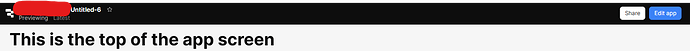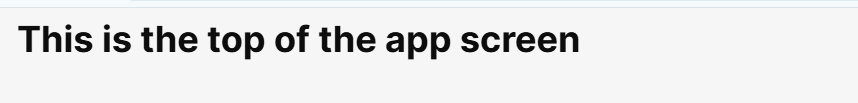-
My goal: I want to view the live version of an app without having the black horizontal bar at the top of the screen. This has an effect of slightly shifting the viewport of my own view down, and I want to be able to easily see how the components line up for a regular user. Mostly to confirm whether they need to scroll down while using the app or not.
-
Issue: When i use an app outside of editor mode, there’s always a bar at the top of the screen.
-
Steps I've taken to troubleshoot: I’ve looked through the settings and the discussion forums, but I have not found a way to be able to hide this. When a non-admin/editor views an app, the black bar is not there.
-
Additional info: (Cloud or Self-hosted, Screenshots): Self-hosted 3.253.1
Admin view (Own Permissions) - edit bar at the top of the screen:
Standard user view (Use permissions) - no bar:
Hi @matthewej - that bar is always there for users that have editor rights to the app. A little hackaround would be to create another use for yourself that doesn’t have those rights so you can see the app as a “normal” user.
(clicks “Reply” and waits for another community member to point out an obvious application switch that I haven’t been able to find in all my time using Retool…)
Hey @matthewej That’s a great question! Here’s a little hack that was shared a while back and still works great. Give it a try and let me know how it goes!
1 Like
(facepalms when @ChiEn points out the obvious ![]() )
)
1 Like
Haha @jg80 ![]() You got it!
You got it! ![]()
There's also _hideNav and _hideTimer for more granular control, as described here. ![]()
1 Like