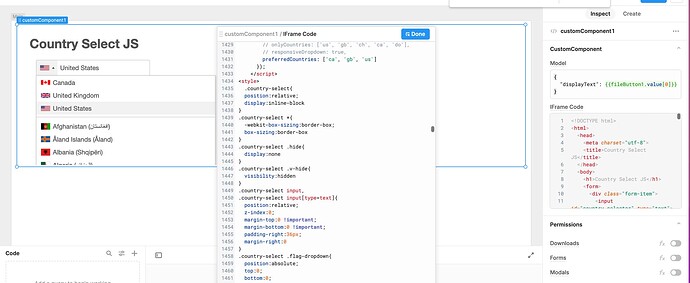I'm trying to use the following library in my Retool App: GitHub - mrmarkfrench/country-select-js: A quick jQuery-based country picker based on https://github.com/Bluefieldscom/intl-tel-input.git
I understand that in order to build this component, I would have to 'Create' a Custom Component or a Custom HTML component and write some custom code to get it to mimic the functionality provided in the demo on the library's page.
I have started an experiment to try to get this to work but I have been struggling with it.
In particular, I'm having trouble with the following:
- Importing the
.jslibraries in the Custom Component -> I have addedhttps://cdnjs.cloudflare.com/ajax/libs/jquery/3.6.3/jquery.min.jsfor jQuery andhttps://cdnjs.cloudflare.com/ajax/libs/country-select-js/2.1.1/js/countrySelect.min.jsfor the country select package, but I'm not sure if this is the correct way to import them. - Importing the
.cssand.pngfiles. I'm not sure how to reference these in the Retool App since they aren't downloaded and integrated into the package that contains my Retool App.
Would it be possible to get some pointers re: the above?
Also, in general, is there a way to import/convert a demo project such as https://github.com/mrmarkfrench/country-select-js/archive/master.zip, which is in HTML, CSS, and JavaScript, into a Retool App?