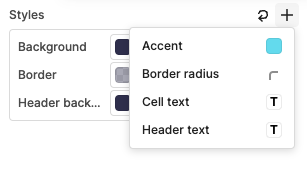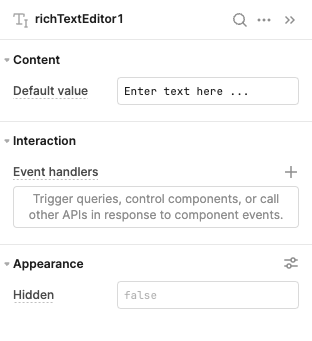krynv
1
I would like to apply custom styling for the Rich Text Editor without making changes to my overall Theme in Retool.
Something like this (taken from a table component):
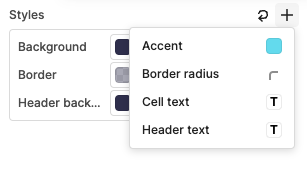
I don't see an option to edit the Rich Text Editor's style anywhere:
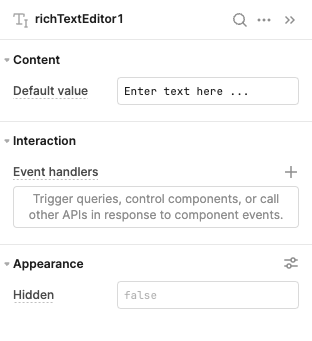
How can I style this? I would like to change the colour of the background and text
Hey @krynv,
I agree, the Richt Text Editor component needs some enhancements. Like, output in Markdown. More event handling etc..
FYI Retool team

Patrick
1 Like
Here are some css custom topic for your refer
2 Likes
Tess
4
Thanks for the feedback and potential workaround! I'm submitting a feature request for this as well 
1 Like