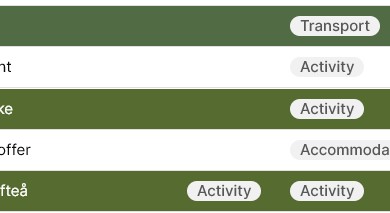I find Tags useful because an editable Tag field can be used as a drop-down select list directly in a table.
There are default colours for the Tags, and I can map them with my preferred colours if I want to.
But one thing I can't do is set the Tag background to transparent so they "blend in" better with the row.
At the moment, even with colours off, the default grey makes them stand out against the row colour.
Is there any way to set a transparent background?