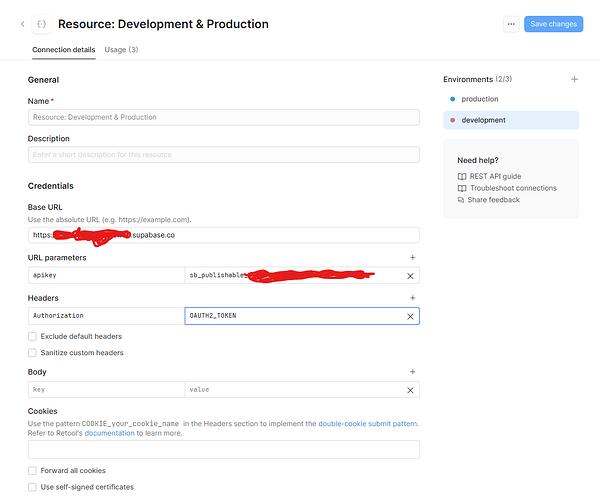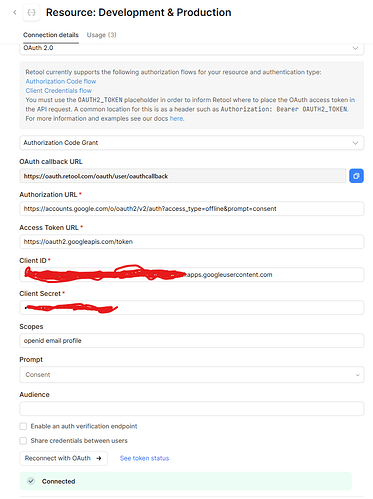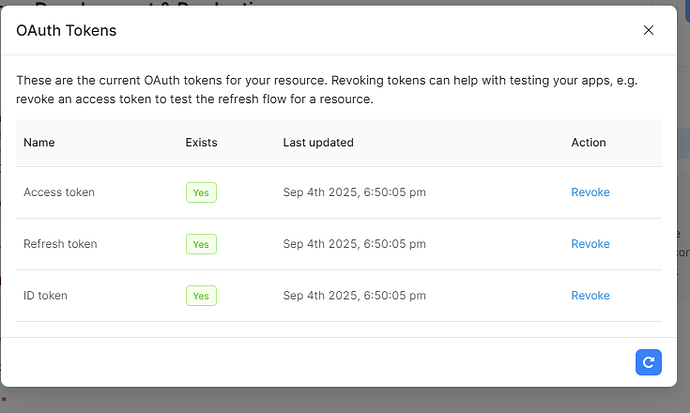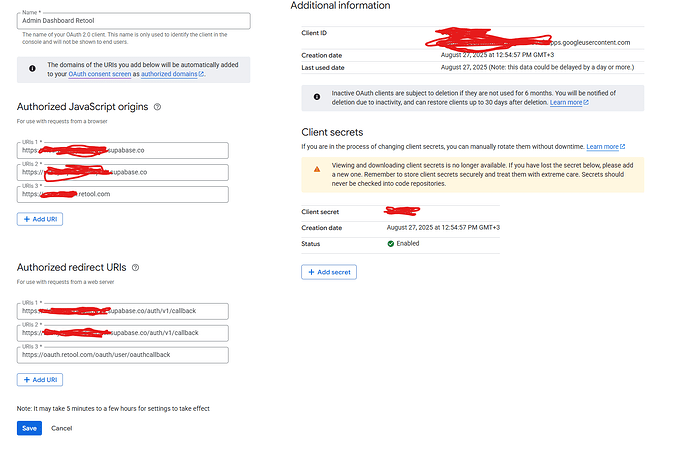-
My goal:
I want to secure my Supabase REST API in Retool using Google OAuth2, so that only authorized users can access data. Supabase RLS policies should return a 401 error if a user is not authorized. -
Issue:
I connected Retool to Google OAuth2 and it shows "Connected".
In my REST API resource I set:
- URL parameter: apikey = sb_publishable_key
- Header: Authorization: OAUTH2_TOKEN
The connection works (no errors in Retool), but Supabase does not apply RLS correctly.
Even unauthorized users can still query data.
- Steps I've taken to troubleshoot:
- Verified OAuth2 connection in Retool (works, tokens are generated).
- Tried
Authorization: OAUTH2_TOKEN - Enabled RLS and added policies in Supabase.
- Verified policies using Supabase directly (they work outside Retool).
- Additional info:
- Retool Cloud (not self-hosted).
- Supabase project URL:
- Added Google Cloud credentials for both Supabase and Retool OAuth. (so both sides are connected with Google)
- Screenshots: