Hi guys,
I am playing with the Wizard component but didn't find anyway to change label of the navigation button as in below screenshot:
Is there anyway to do it?
Thanks.
Hi guys,
I am playing with the Wizard component but didn't find anyway to change label of the navigation button as in below screenshot:
Is there anyway to do it?
Thanks.
Hi @Duy_Nguyen - welcome!
You can change it by clicking the Edit Workflow button, when you have the Wizard component selected.
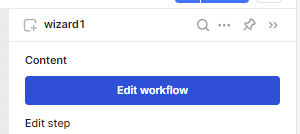
Then you'll see the option to edit the text in the top right of the popup window.
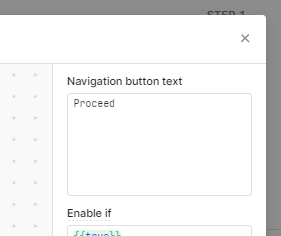
@MikeCB Thanks for your answers. I can see that option now. I also realize that we have to click on the step connector for the field to be visible.