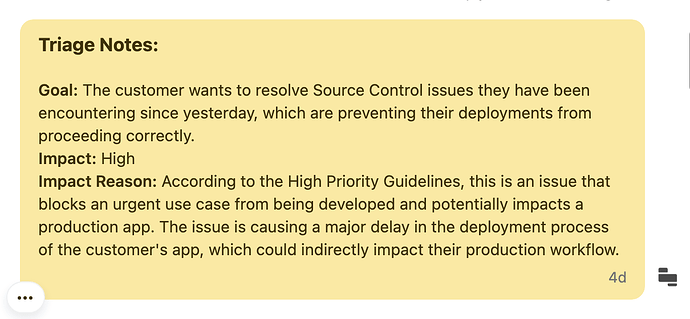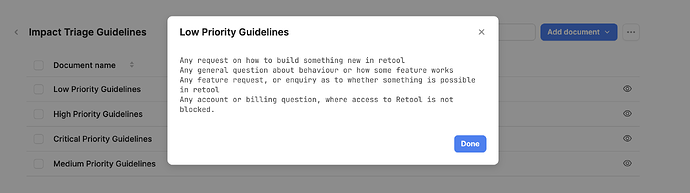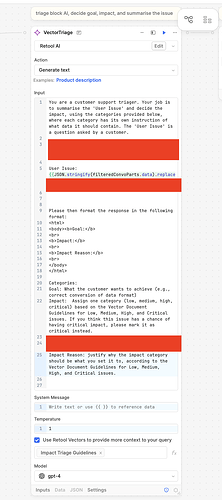In the spirit of the February Community Challenge which is currently under way, I'm going to share some use cases of how Retool Support uses Retool with AI to help make our internal processes more efficient. Starting with our triage workflow for support tickets.
Triaging Support Tickets
What is / How does the use case work?
We use AI to automatically analyse all new incoming support tickets in Intercom to decide their impact, and identify potential incidents and critical issues. We also use AI to decide which product area the ticket should be categorised as. This use case also prepares the ticket for assignment out to one of the members of the support team.We do all of this via a webhook trigger from Intercom to a Retool workflow. The workflow pulls the Intercom ticket information, and then runs the customer input (the support question) through an AI action to summarise the ticket and assign the impact.
We decide the impact of the issue using a Retool AI Action with Retool Vectors (more detail in the section below), with a reason of why that impact was chosen (a feedback loop allowing us to improve our prompting and Vector guidelines). We also summarise the goal of the customer from the support ticket.
Here is an example of the note which gets left on the Intercom ticket after impact is decided:
After the issue is triaged, for critical issues, we ping our support on-call teammates internally via slack API, otherwise the workflow continues on, and decides which product area the ticket lies under, and automatically assigns the issue to that inbox. This is also done via AI in the same way as we assess ticket impact.
How does the AI portion work? / How do we use AI to decide impact / product areas?
We use AI actions with Retool Vectors. For deciding impact, we break down each of the 4 impact categories (low/medium/high/critical). We create a vector document for each category, with examples for each impact, describing the type of issues which fit into each category.
E.g Here are our guidelines for low impact tickets:
In the AI action block in the workflow, we use a "generate text" action, and supply the following prompt for the input. I have censored out some sensitive prompt info:
Even this basic prompt does a fantastic job of summarising and correctly categorising issues, though there is of course still room for improvement. N.B we format the output in HTML for better formatting when posting to Intercom.
We use a similar setup for deciding which product inbox the issue belongs to, given a list of product areas and a mapping for each team, we assign the ticket to the correct product category so that it can get assigned out (using another assignment workflow) to support members with a preference for certain product areas.
How useful is it? / Why use AI?
AI does a fairly good job of summarising and categorising, which makes it ideal for this kind of automation. This use case allows us to automate our previous triage process, which would otherwise require 3-4 full time staff to handle. It also allows us to immediately identify critical issues (and handle accordingly), which means we can respond to critical customer outages within seconds/minutes vs hours/days.Summarising issues also makes it easier when the ticket is assigned out, so that Support Engineers can quickly understand the gist of the issue.