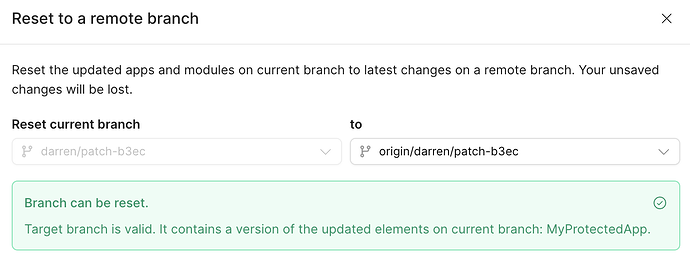Hello!
Our team is planning to implement Source Control for our apps as part of our new development process. However, we still have a question regarding how to merge changes from the main branch into our feature branch.
I have tried two different approaches:
-
Merging main into the feature branch directly through GitHub:
I decided to merge themainbranch into myfeaturebranch because myfeaturebranch did not contain the changes that were in themainbranch. I created a pull request on GitHub and merged it since there were no conflicts. Although I could see the changes reflected in myfeaturebranch on GitHub, they were not visible in the Retool UI. -
Using the "Reset Branch" feature:
I came across a post by my colleague (How can we integrate a staging environment into the deploy flow with Source Control?) and decided to try the "Reset Branch" option. This approach seemed effective because, after resetting the branch, I could see the changes from themainbranch reflected in myfeaturebranch. However, I encountered a problem: all the changes I had made prior to resetting myfeaturebranch were lost, even though I had committed them. I had assumed I could retrieve them after the reset.
So, is there a reliable way to pull changes from the main branch into the feature branch, or is this not currently supported?
Thanks in advance!