I saw references to using tags(dropdown) but this was in the old legacy table.
Do we have the option of a dropdown component in the new table-? if so where is it and pls point me to the relevant documentation
Thanks
Pete
I saw references to using tags(dropdown) but this was in the old legacy table.
Do we have the option of a dropdown component in the new table-? if so where is it and pls point me to the relevant documentation
Thanks
Pete
Hello @peter.b ,
Retool offers a dropdown component in the new tables
here is the relevant documentation
Hi,
Not sure where you are seeing this.
There is no option called either dropdown or select (nothing at all called 'field type')
and.. no mention of dropdown at all in the 'table documentation'
The only place i can see (from another person's example) is in the expanded row - but that's not what we want.
Do you have screenshots so i can see where to look?
Please refer to the following steps:
ensure that you're in edit mode. You can do this by selecting the edit option, which should allow you to make changes to the table. (see Screenshot 1).
Click on the column where you want to add the dropdown or select field (e.g., "Tag Format"). This will allow you to modify the settings for that specific column (see Screenshot 2).

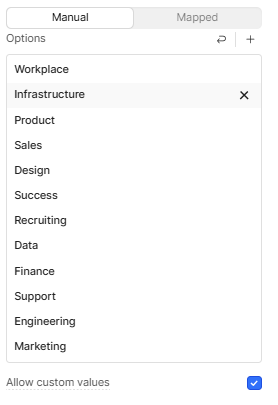
Add the option list and enable the "Editable" setting (see Screenshot 3).
